SAP ERP Testing
|
|
SAP is a Germany-based MNC, a leader in the software world today. SAP’s solutions cover finance, accounting, human resources, supply chain management, customer relationship management, procurement, manufacturing, and more. The primary goal of SAP is to integrate all of these business functions into a unified system, allowing businesses to streamline their operations, enhance efficiency, and gain better insights through data analytics.
SAP’s core product, ERP software, is known for its flexibility and customizability, which makes it suitable for businesses of all sizes, from small enterprises to large multinational corporations. Over the years, SAP has expanded its offerings beyond ERP and now provides a wide range of software solutions for various industries and lines of business. Some of SAP’s popular products include SAP S/4HANA, SAP ERP, BusinessObjects, SAP Ariba, SAP CRM, SAP Business One, SAP Business ByDesign, SAP Cloud Platform, and SAP Fieldglass.
SAP products are complex and are usually integrated with other systems in organizations. Since these products are the lifeblood, even a minor issue could directly impact business operations. Leveraging different types of testing techniques like unit and integration, system, end-to-end, regression, and performance testing will yield the desired system quality.
Moreover, utilizing automation testing to execute these test cases will help you perform regular checks, especially after software upgrades and releases. Let’s find out how.
Unit and Integration Testing of SAP Products
Let’s first understand when and why you would need to perform unit and integration testing. Unit tests aim to verify the proper functioning of every code unit, like functions and classes. Integration testing is used to verify essential integrations within the system or with other third-party applications. Both these kinds of testing perform code-level validations and act as crucial precursors to the more intensive forms of testing like functional or end-to-end testing.
Regarding SAP products, you will need this unit testing if your organization has customized or extended the SAP product to meet specific business requirements or developed custom functionalities that interact with the SAP product. SAP products often integrate with other systems and modules within the organization, like Salesforce, Microsoft Dynamics 365, Amazon Web Services (AWS), Microsoft Azure, ServiceNow, Workday, IoT, and even e-commerce platforms. Writing integration tests to check these integrations will help you identify any issues in these areas.
ABAP (Advanced Business Application Programming) has been a fundamental language in developing SAP applications for many years. It is a proprietary language developed by SAP and is well-suited for building business applications and integrating them with the underlying SAP system. SAP has diversified its technology stack to include various programming languages like Java, Python, HTML5, and Node.js and frameworks like ABAP Workbench, SAP BTP, SAP Business Application Studio, SAP Hana Studio, SAP Hana Web-based Workbench, SAPUI5, SAP NetWeaver Developer Studio, and SAP Web IDE to address different needs and trends in the software industry.
SAP offers various mechanisms to test ABAP code, like ABAP Unit, ABAP Test Cockpit (ATC) tool, and ABAP Test Double Framework. As for the other programming languages like Java, Python, and Node.js, you can test them using the commonly used testing frameworks like JUnit for Java, Pytest or Unittest for Python, and Jest or Mocha for Node.js.
End-to-end Testing of SAP Products
Checks and balances at a code level can help only so much. Testing the system from an end user’s perspective is the best way to deem the system ready for use. Tools such as SAP TAO (Test Acceleration and Optimization) and eCATT (extended Computer Aided Test Tool) offer record-and-playback capabilities, allowing testers to configure the parameters from a UI well-known to SAP testers.
Though these tools are popular, they tend to introduce drawbacks like issues with test maintenance, busy UI for configuring test parameters, flakiness matters that arise with record-and-playback tools, and an extensive setup process.
SAP ERP Automation Testing using testRigor
Luckily, there are better alternatives that are user-friendly and highly efficient. testRigor is one of the few automation tools that utilizes generative AI through and through, making automation testing everyone’s cup of tea. You can quickly write UI-based end-to-end tests, functional tests, user acceptance tests, and regression tests.
Sample Test Case
In this automated test case, we will login into SAP ERP and then navigate to Sales Order Overview screen to view shipping details of an order.
double click "SAP Logon"
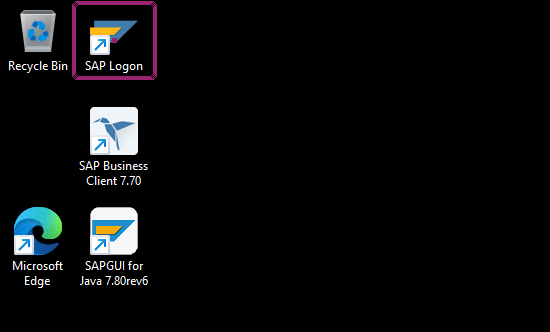
check page contains "sap-linux" double click "sap-linux"
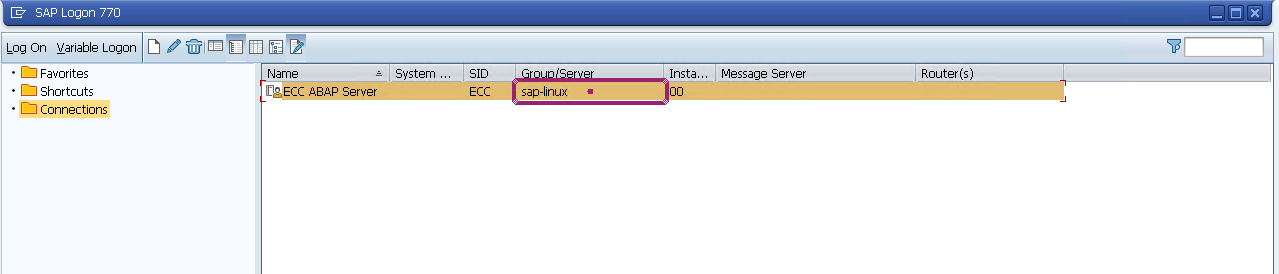
click "RSYST-BNAME" right of "User" copy to clipboard from "username" paste from clipboard
click "RSYST-BCODE" right of "Password" copy to clipboard from "password" paste from clipboard
type enter
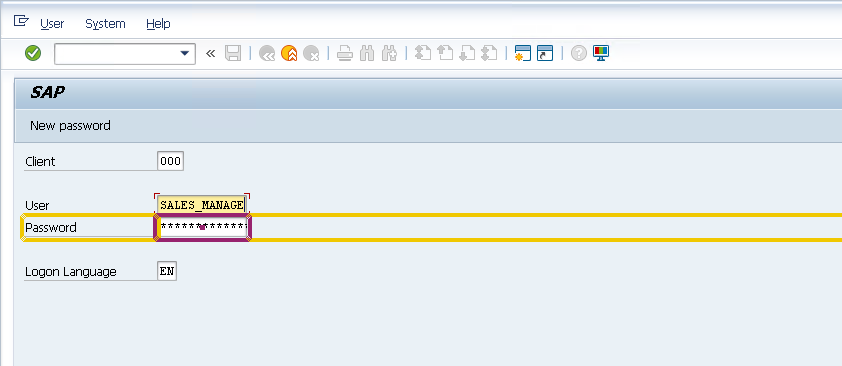
click "Start SAP Easy Access"
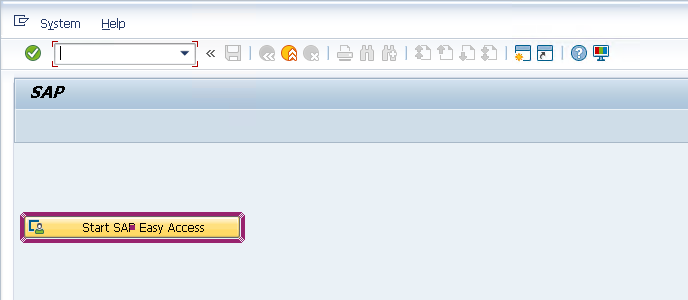
click "Display" using OCR only
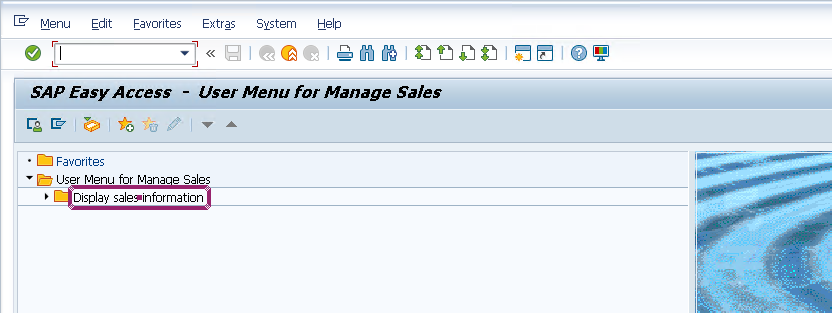
type Arrow Right
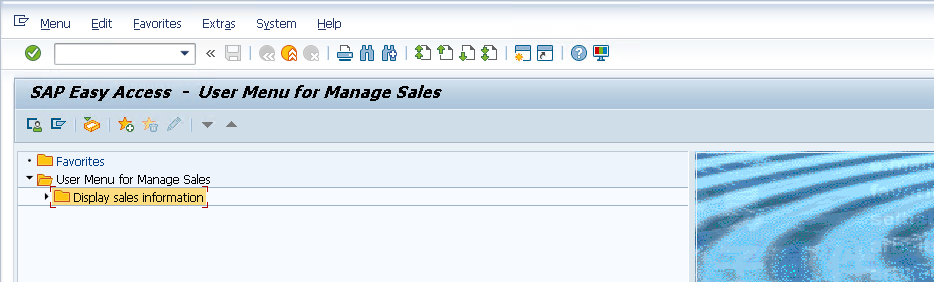
type Arrow Down
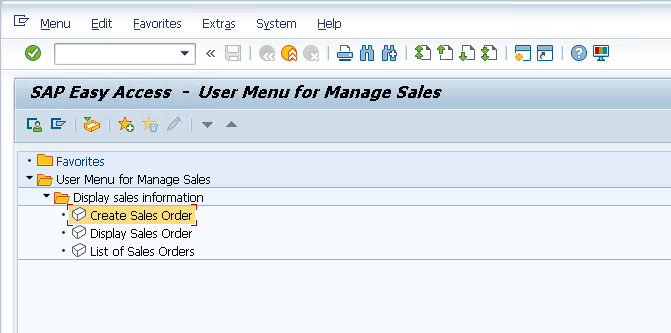
Type Arrow Down
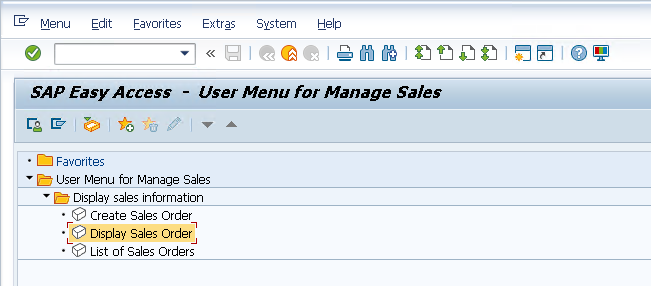
type enter
You will see the Display Sales Order: Initial Screen to initiate the search.
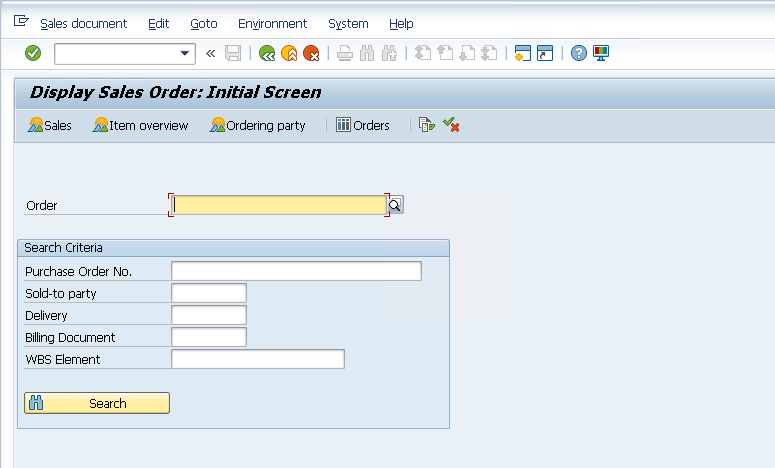
type "1" type enter
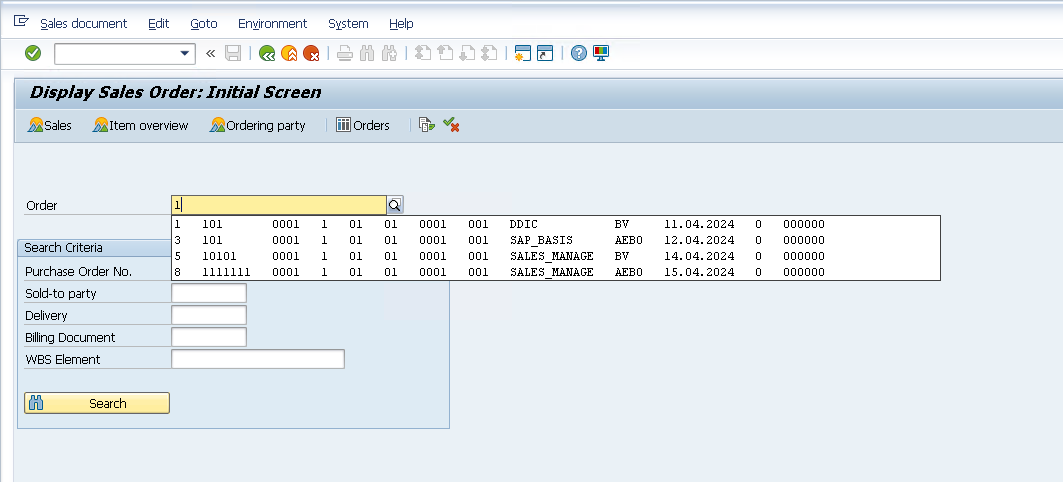
Step 10: You will see the Sales Overview screen for Cash Sale 1.
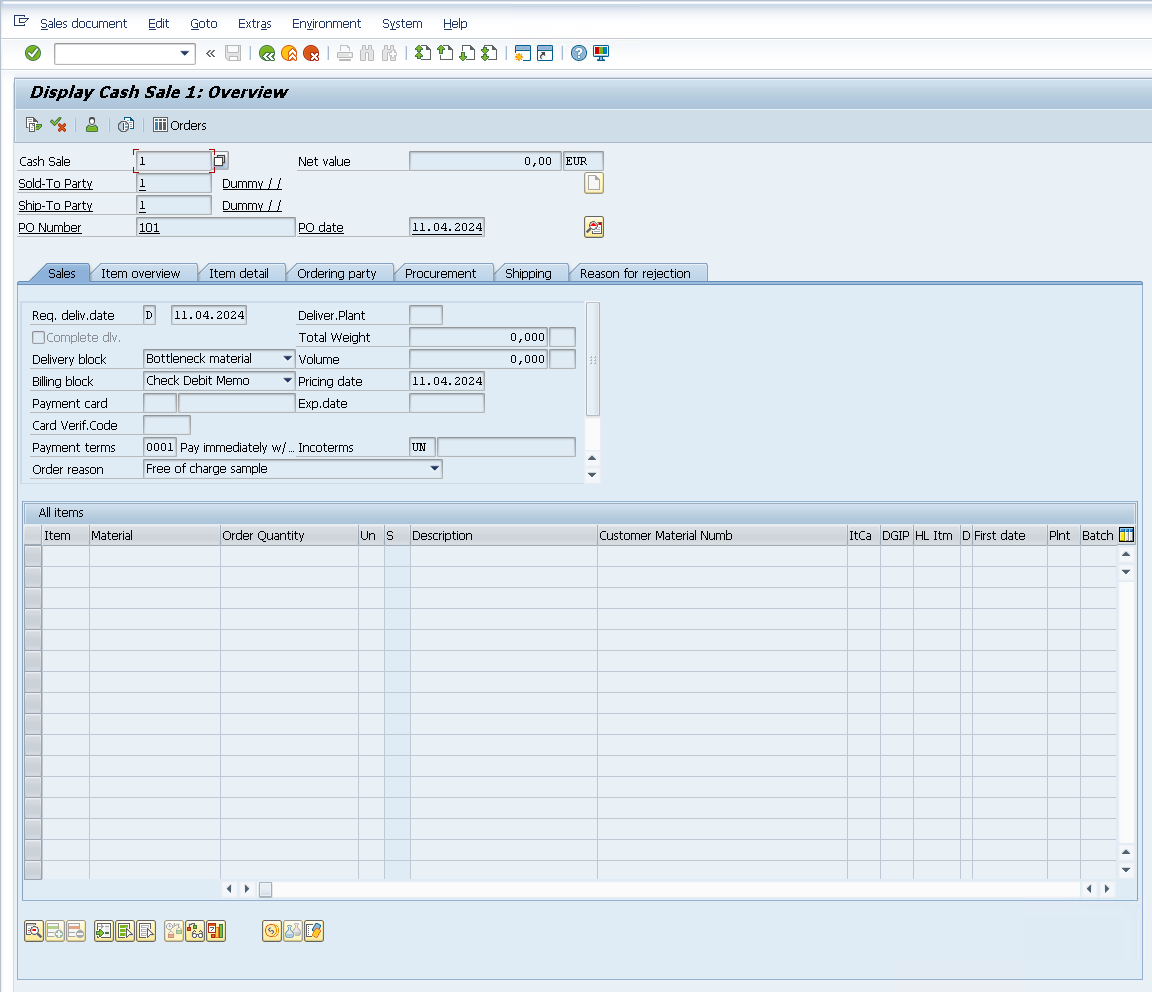
click "Shipping" roughly below "PO date"
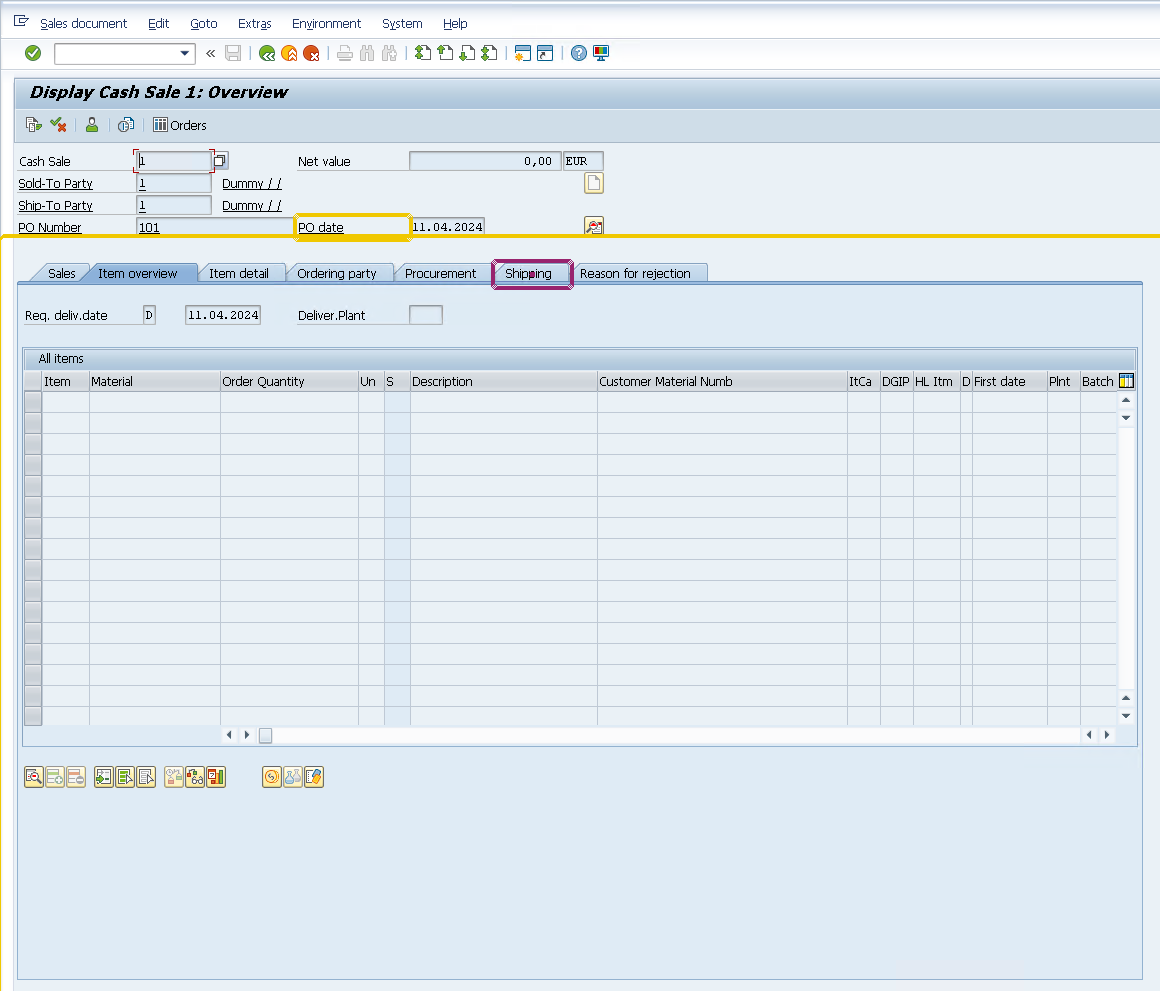
Step 12: Shipping details are displayed successfully.
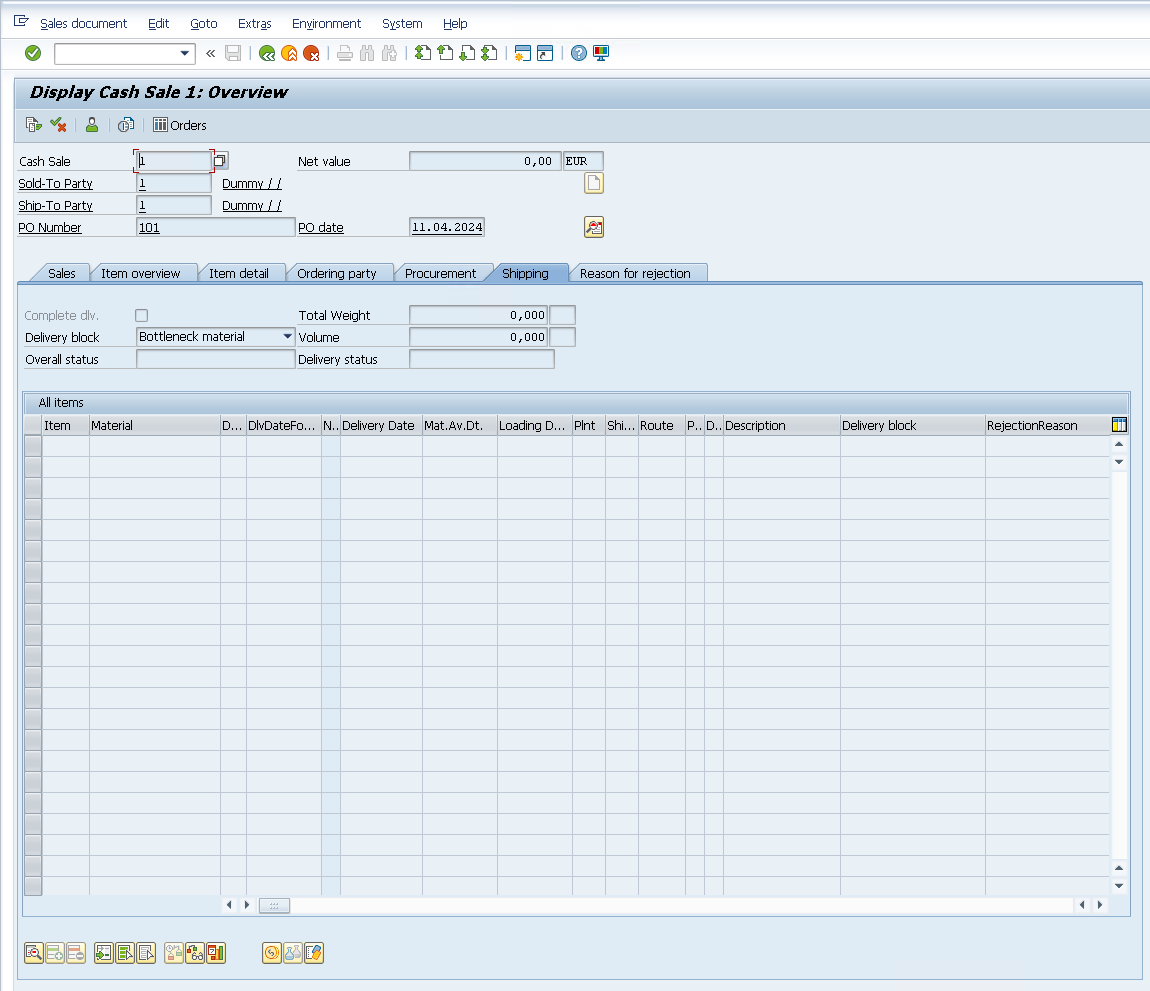
This completes the test case. As you can see from the above test, how easy it is to automate workflows. The close resemblance to the English language makes it ideal for team collaboration as no programming skills are required, further benefiting the organization to unearth bugs timely.
SAP Fiori Automation Testing using testRigor
SAP Fiori is a user experience (UX) design system developed by SAP that delivers a modern, role-based, and intuitive interface for SAP applications across all devices. Built on the SAPUI5 framework, Fiori replaces traditional SAP GUI screens with simplified, responsive, and task-oriented web apps. It provides a unified design language, emphasizing ease of use, consistency, and mobility, helping users complete tasks more efficiently. Fiori apps run within the SAP Fiori Launchpad, which serves as a personalized, tile-based dashboard tailored to user roles. Integrated with SAP S/4HANA, Fiori enhances productivity and usability by streamlining business processes through transactional, analytical, and fact sheet apps, making enterprise operations more accessible and user-friendly.
testRigor’s vision-based testing and intelligent element recognition make it ideal for Fiori apps, which often have dynamic IDs and SAPUI5-specific rendering. It supports automated testing across browsers, devices, and platforms, including responsive behavior and complex user workflows in SAP environments.
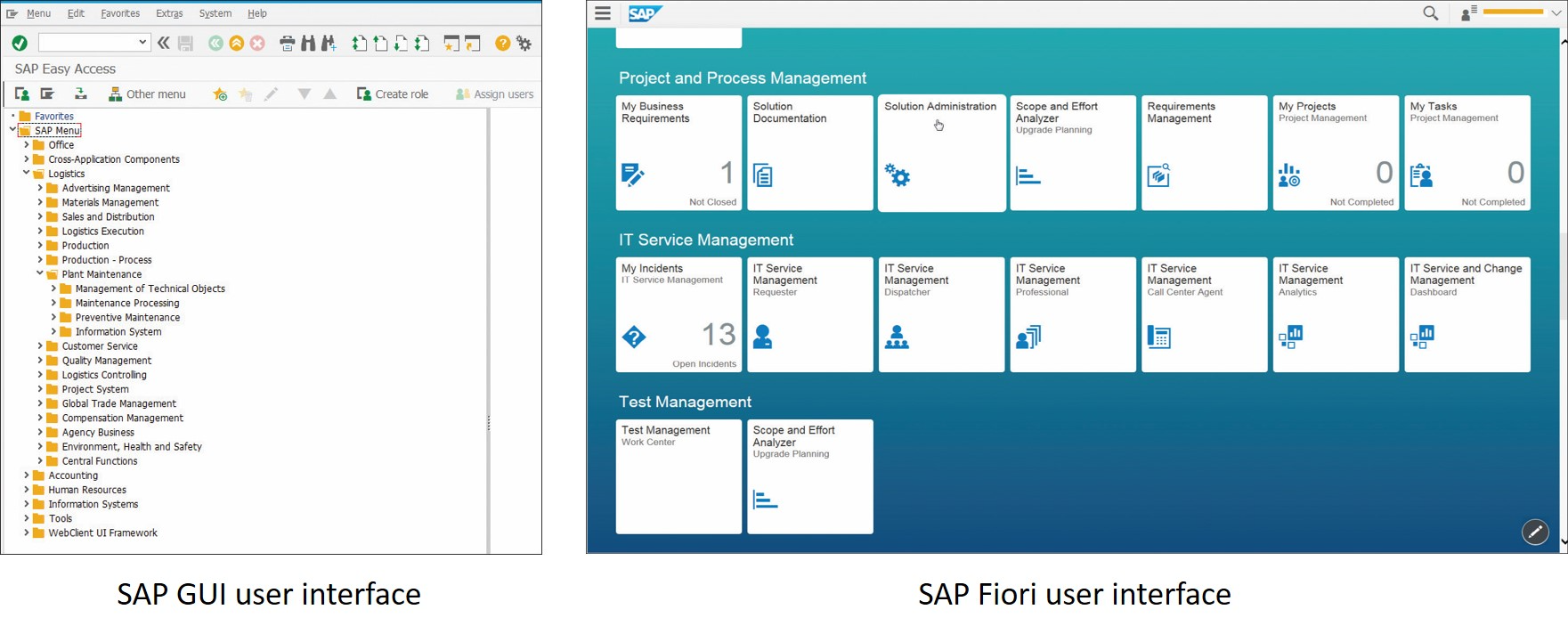
The above image shows how the SAP UI has changed drastically when migrated from SAP GUI to SAP Fiori.
Now, let’s go through a user flow.
Sample Test Case
We will add a new tile on the home page and approve one purchase order.
click "edit icon" using AI
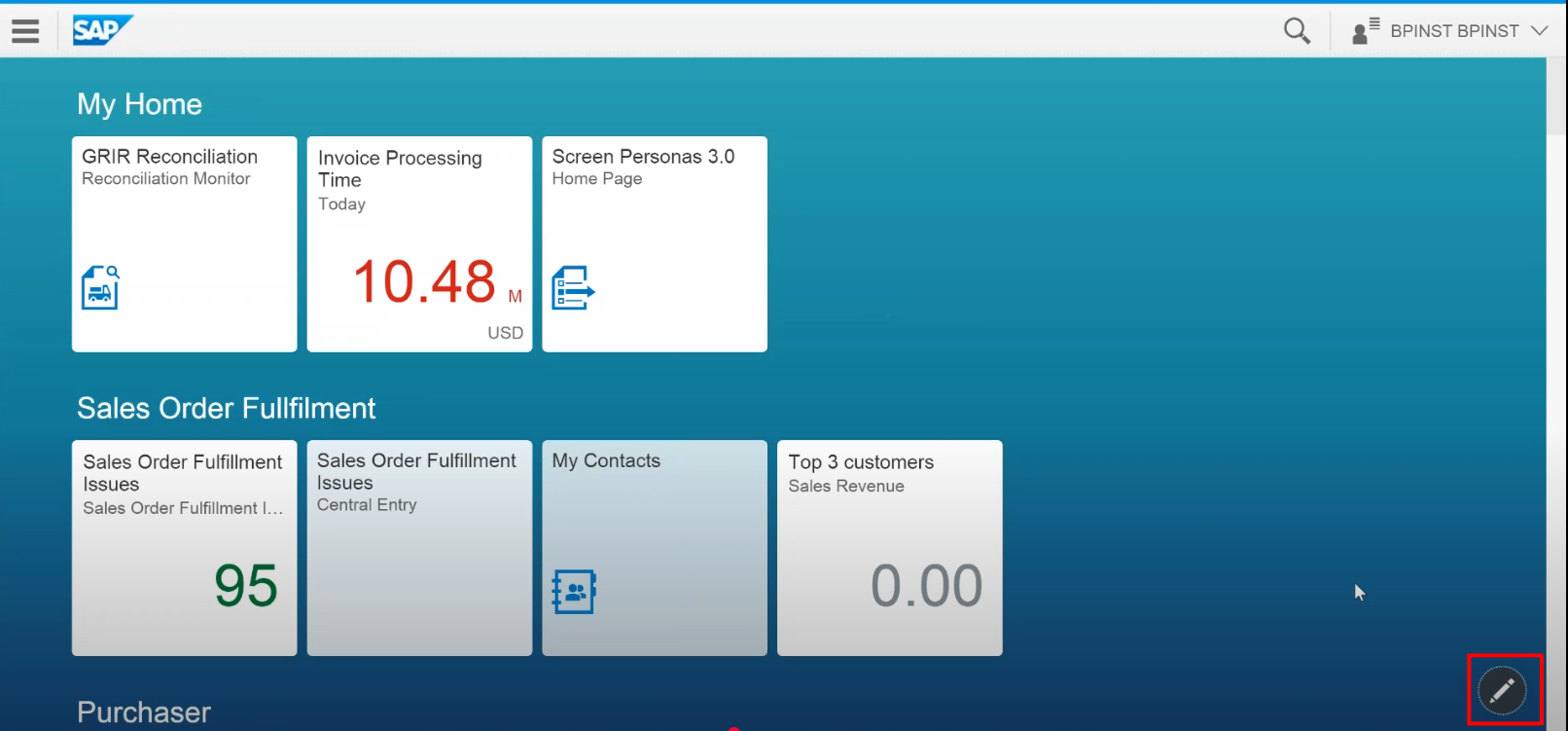
check page contains "Add Group" click "plus icon" using AI
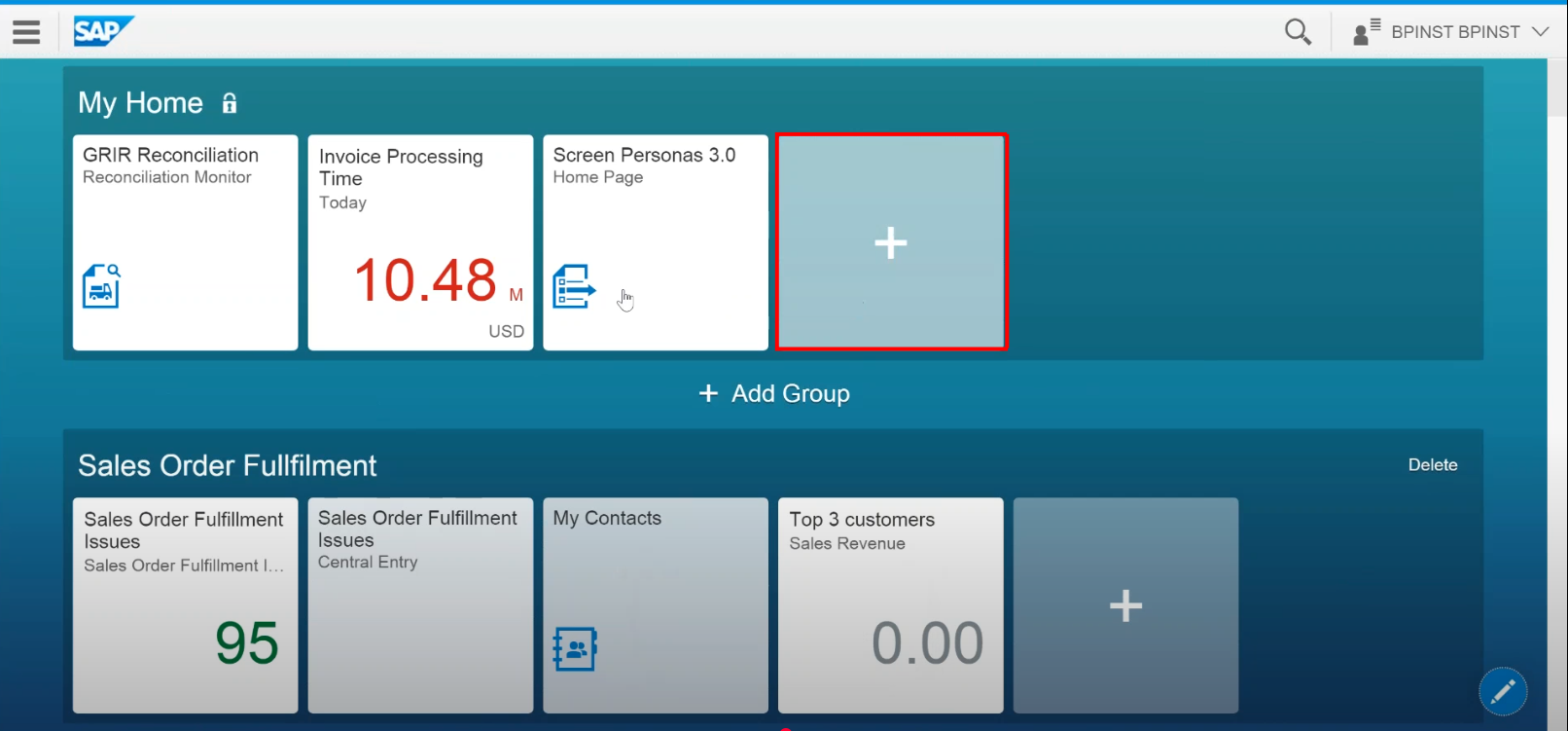
check page contains "My Timesheet" click "plus icon" below "My Timesheet" using AI
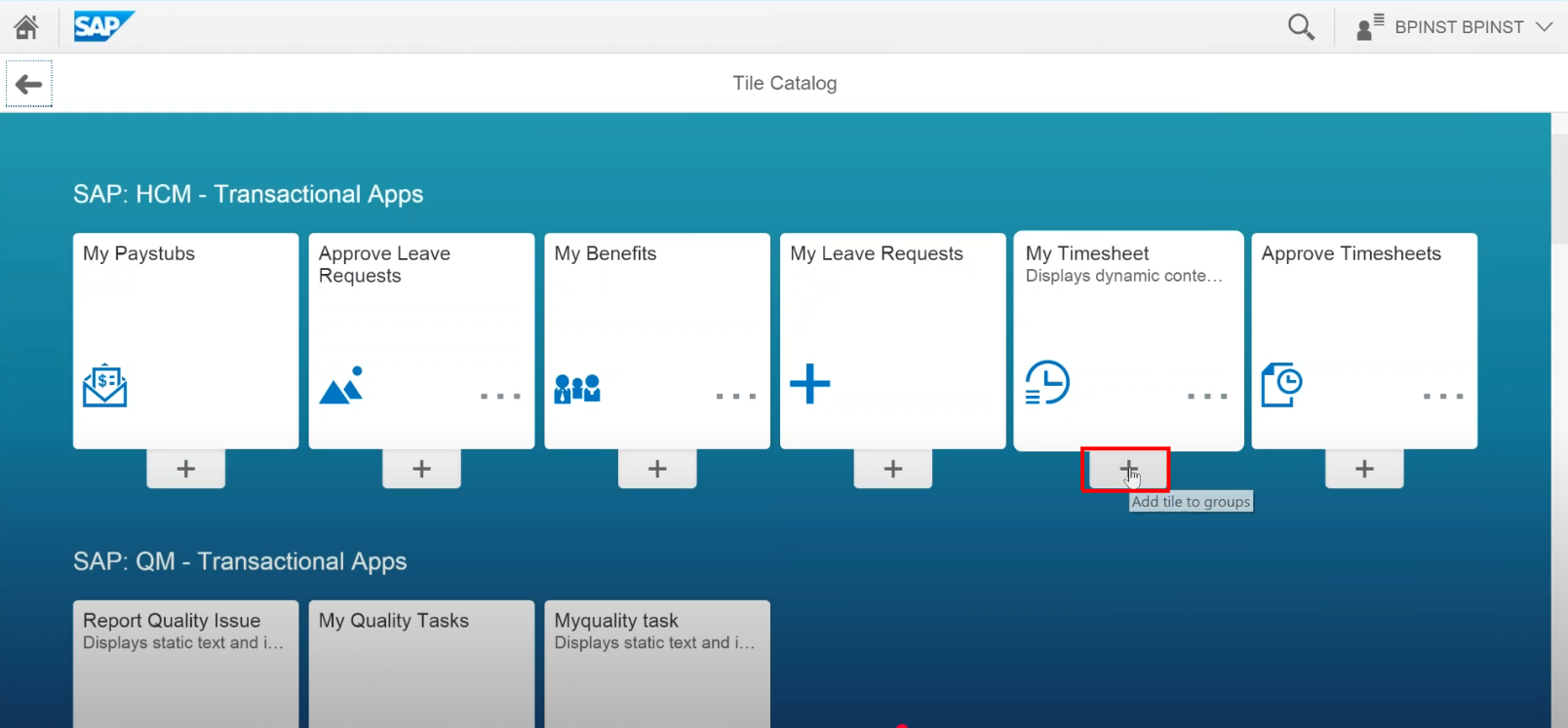
check page contains "Add Tile to Groups" check that checkbox "My Home" is not checked click checkbox "My Home" click "OK"
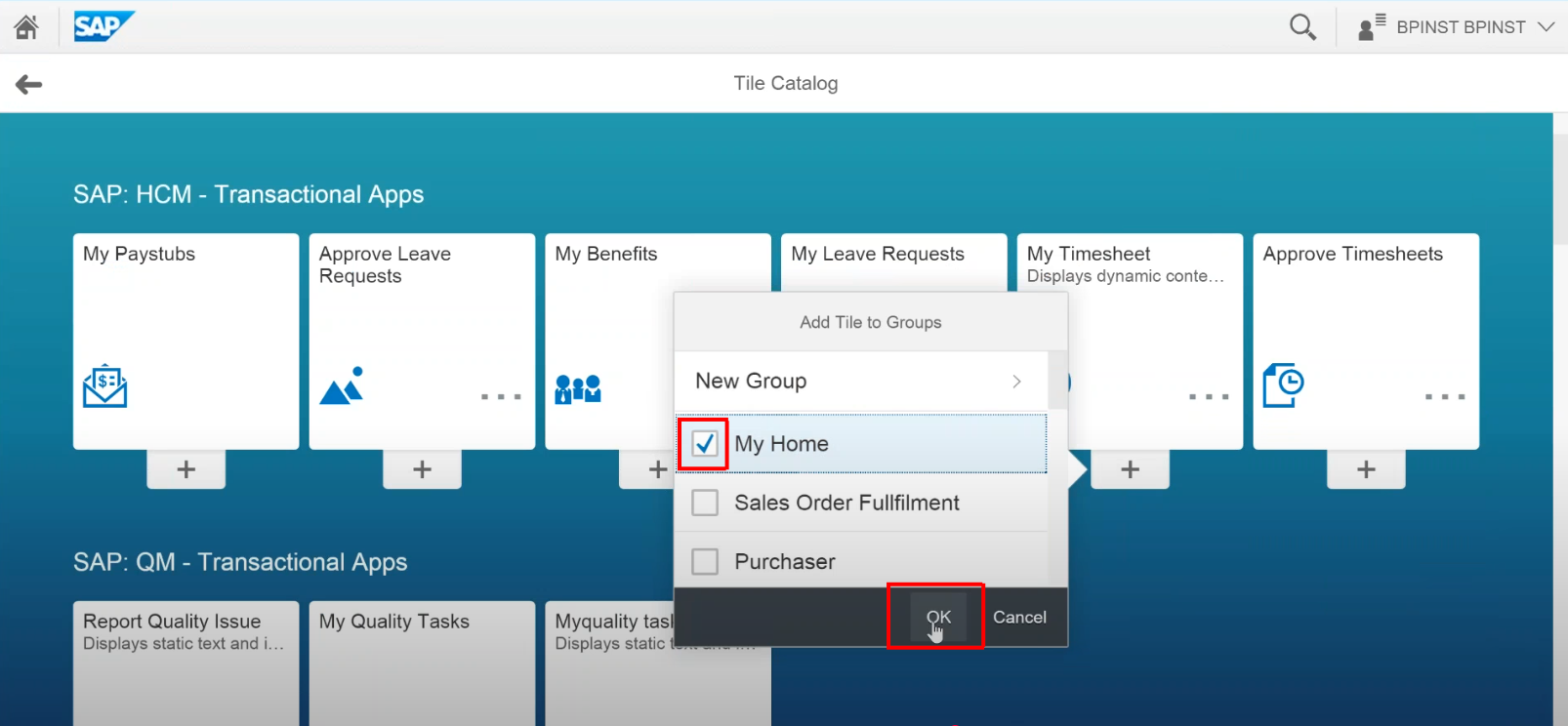
check page contains "Tick icon" using AI check page contains "Tile 'My Timesheet' was added to group 'My Home'"
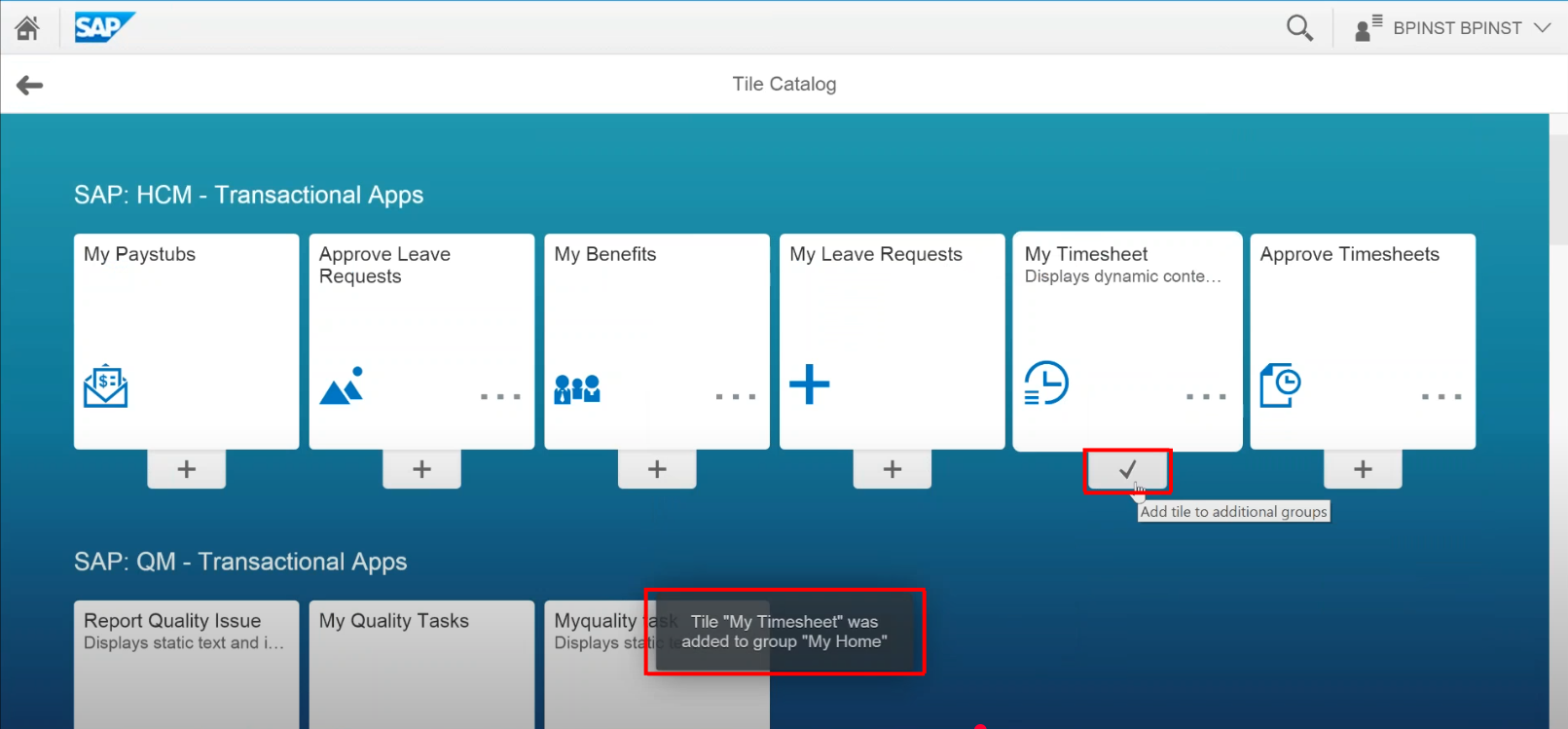
click "Back button" using AI check page contains "My Timesheet"
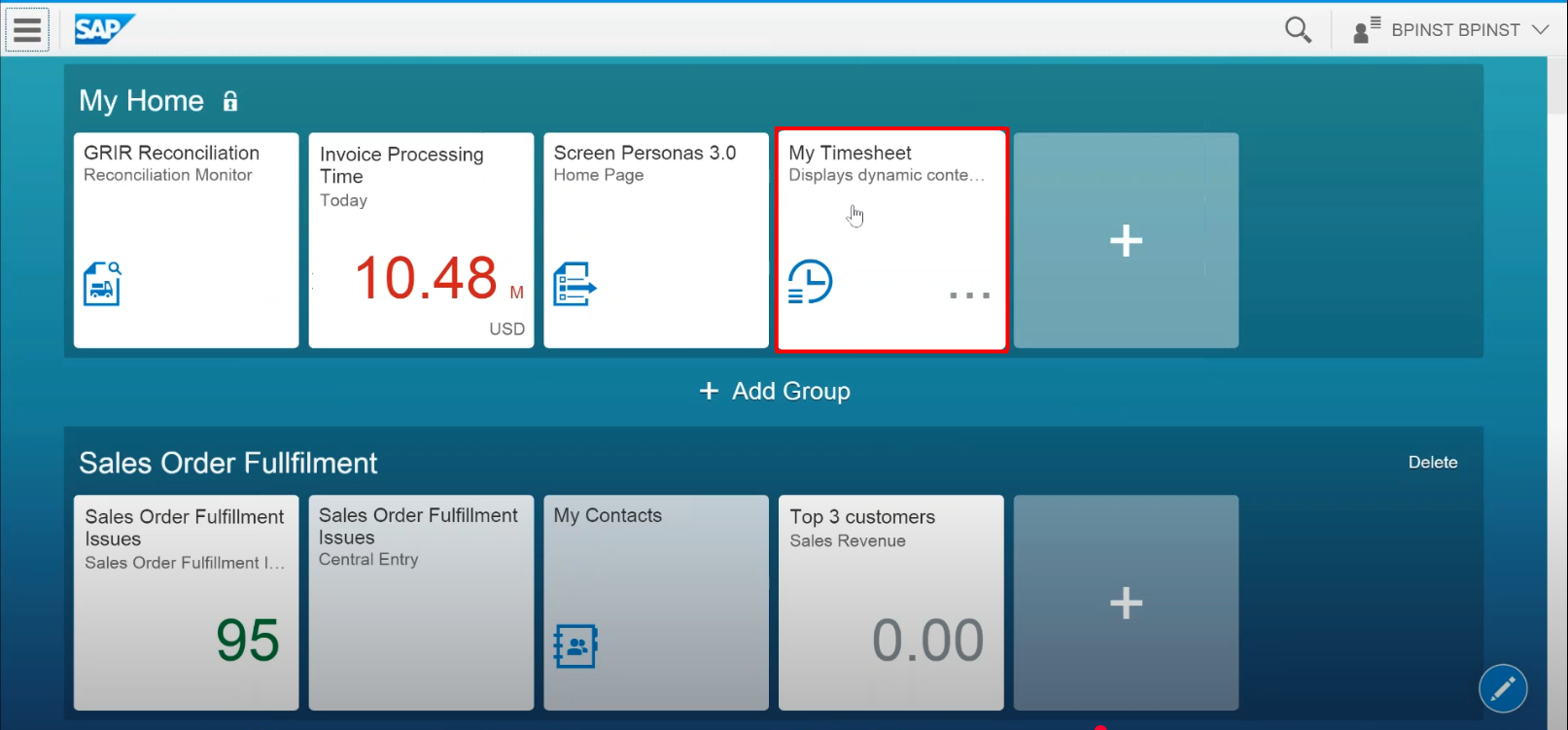
scroll down until page contains "Approve Purchase Orders" click "Approve Purchase Orders"
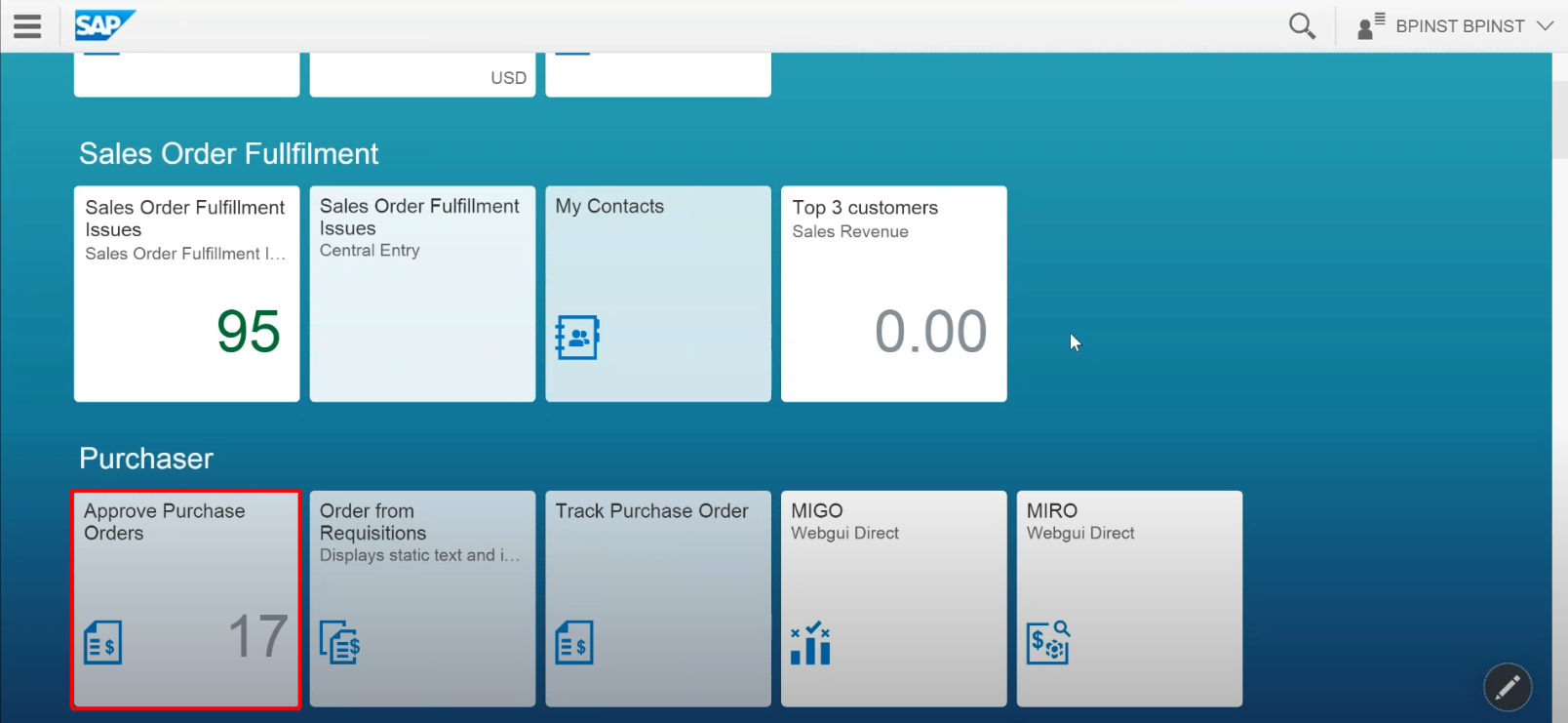
check page contains "Approve" click "Approve"
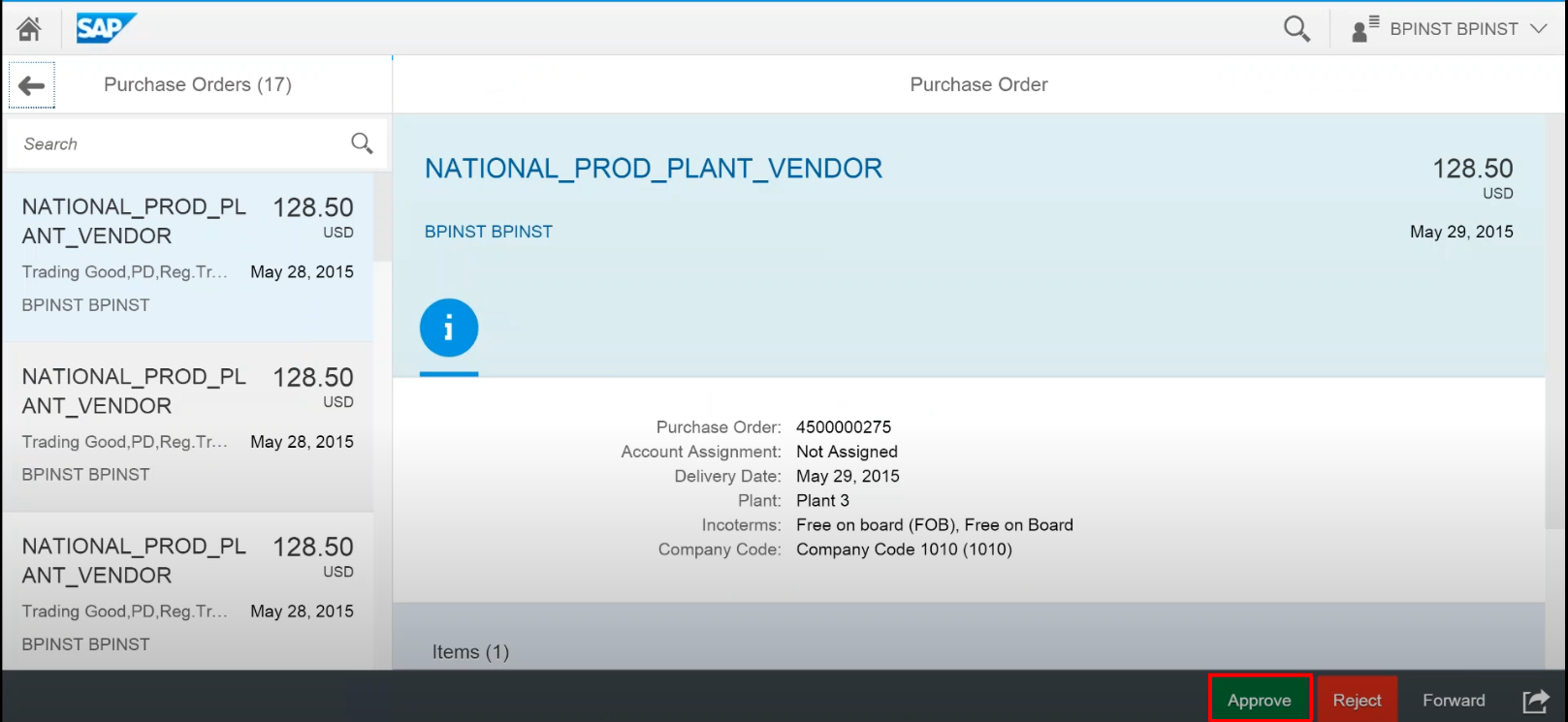
This completes the test case. You can noticeably understand how SAP Fiori UI is more advanced and looks good compared to the old UI. Also, from the above test, you can notice how easy it is to automate workflows.
testRigor Features
The list below highlights some significant capabilities to showcase how testRigor makes this happen seamlessly.
- Write tests in plain English: By leveraging advanced AI, testRigor lets you and your team write test cases in plain English. This feature eliminates the need to gain expertise in tool-specific technical skills like how to set up test cases or a new coding language and keeps the focus on testing the system. Read: All-Inclusive Guide to Test Case Creation in testRigor.
- Ultra-stable and easy locators: When it comes to UI elements, you can write them as they appear on the UI. testRigor uses AI under the hood to identify the UI element in question and give you the desired result.
- User-friendly recorder: If you prefer the record-and-playback mode of test creation, then that’s available as well. In this case, the test will be recorded and converted into plain English statements, and you can edit them if required.
- Powered by generative AI: testRigor is the only test automation tool that has adopted generative AI to let you create test cases. With just a test description and the URL, this system will create a complete test case for you. As these test cases are also in plain English, you can modify them by adding more steps or assertions like other test cases created using testRigor.
- Extensive coverage: This tool tests more than just web applications. You can automate testing for various functional, end-to-end, UI, regression, and API testing across platforms (web, mobile, desktop) and browsers. Using the rich command library, you can write test cases that can perform operations such as interacting with files, QR Code, Captcha resolution, etc.
- Email, Phone Call, and SMS Testing: Use simple English commands to test the email, phone calls, and SMS. These commands help validate 2FA scenarios, with OTPs and authentication codes being sent via email, phone calls, or via phone text.
- Reusable Rules (Subroutines): You can easily create functions for the test steps that you use repeatedly. You can use the Reusable Rules to create such functions and call them in test cases by simply writing their names. See the example of Reusable Rules.
- Low maintenance: testRigor reduces test maintenance drastically, which is a massive relief for any tester using automation. testRigor’s self-healing capabilities automatically incorporate the UI and application changes in the test scripts. Also, it takes care of unexpected browser or server crashes during test execution and internal wait times to deal with delays in element loading.
- Seamless integrations: If you want to expand your testing strategies further by integrating with other frameworks and tools, you have nothing to worry about. testRigor supports smooth integrations with CI/CD tools, test case management, issue management platforms, databases, infrastructure-providing tools like device farms, and more.
- Testing the untestable: You can test graphs, images, chatbots, LLMs, Flutter apps, mainframes, and many more.
You can run these SAP ERP automated test cases over and over again efficiently and rely on testRigor to give you stable test runs with quick, accurate results. Here are the top features of testRigor, documentation, and its benefits to help you understand better its powerful capabilities.
Conclusion
SAP is one of the most widely used and relied-on applications to manage business operations. As these applications evolve, their integrations with existing systems in the organization are also impacted. The frequent software releases of these complex applications can create hurdles in test automation from a maintenance perspective.
A robust test automation tool like testRigor with in-built self-healing and AI-backed features is the best way to maintain quality standards. It allows you to benefit from the knowledge of in-house team members like manual testers and business stakeholders to formulate compelling test cases while using the power of AI and automation.
| Achieve More Than 90% Test Automation | |
| Step by Step Walkthroughs and Help | |
| 14 Day Free Trial, Cancel Anytime |












