Automated Testing Best Practices in Highly Regulated Industries
|
|
What are regulated industries in automated testing context?
Regulated industries are sectors of the economy that operate under strict rules and guidelines established by government bodies or industry standards organizations. In the context of automated testing, understanding these regulations is crucial as they impact how testing must be conducted to ensure public safety, consumer protection, market fairness, environmental preservation, financial stability, data security, privacy, and adherence to industry standards.
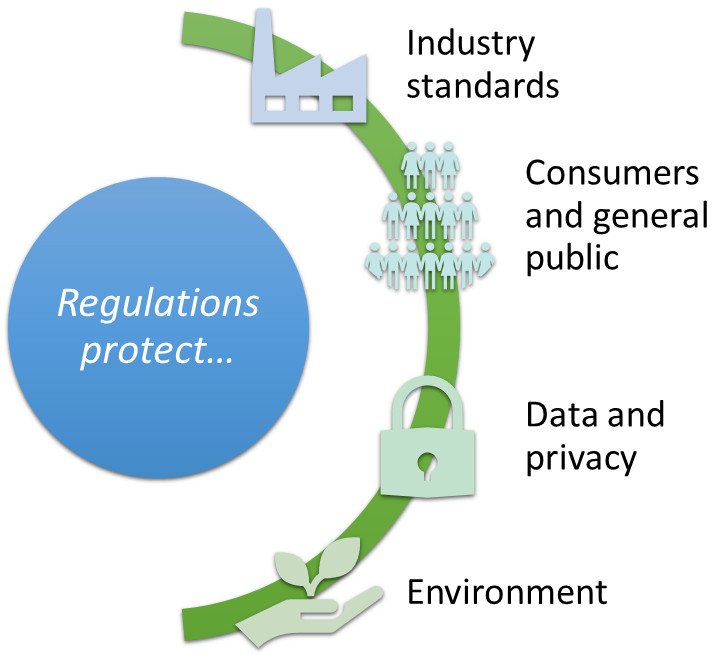
Some of the most commonly regulated industries are:
- Financial services: Banks, insurance companies, investment firms. Here is an article on Automated Testing in the Financial Sector: Challenges and Solutions.
- Healthcare: Hospitals, pharmaceutical companies, medical device manufacturers. Read how to perform Healthcare Software Testing.
- Food and beverage: Food processors, distributors, restaurants.
- Energy: Oil and gas companies, utilities.
- Transportation: Airlines, railways, shipping companies.
- Telecommunications: Phone companies and internet service providers. Read Why Telecom Companies Choose testRigor For Automated Testing.
- Construction: Building contractors, engineering firms.
- Manufacturing: Pharmaceutical, automotive, aerospace.
Types of regulations
The regulations that are exercised are of the following types:
- Industry-specific regulations: These address the unique risks and requirements of a particular industry. For example, healthcare has regulations around patient privacy (HIPAA in the US), while finance has regulations on consumer protection and market conduct.
- Broader regulations: These apply across many industries and focus on general business practices. Examples include anti-trust laws promoting fair competition, environmental regulations, and occupational safety standards.
Who monitors regulated industries?
Regulatory bodies belong to namely two categories:
- Government agencies: National and regional government bodies set regulations and enforce them. Examples include the US Food and Drug Administration (FDA) for food and drugs, or the European Union’s General Data Protection Regulation (GDPR) for data privacy.
- Industry associations: Some industries have self-regulatory organizations that establish and enforce industry-specific standards. These often work in conjunction with government regulations.
Importance of automated testing in regulated industries
Through automated testing, you can achieve a lot, like:
- Accuracy and consistency: Manual testing can be error-prone, especially for repetitive tasks. Automation ensures tests are run consistently and accurately every time, reducing the chance of missed defects that could lead to compliance violations.
- Detailed audit trails: Automated testing tools can generate comprehensive logs recording test execution data, inputs, outputs, and timestamps. This creates a clear audit trail for regulatory bodies, demonstrating adherence to testing procedures. Here is a Test Log Tutorial.
- Faster adaptation to changes: Regulations can evolve quickly. Automated tests can be updated more efficiently than manual tests to reflect changes in regulatory requirements, ensuring continued compliance. Read: How to Write Maintainable Test Scripts: Tips and Tricks.
- Reduced testing time and costs: Automating repetitive tasks frees up testing teams to focus on more complex testing scenarios and high-risk areas. This reduces overall testing time and associated costs. Know How to Save Budget on QA.
- Increased testing coverage: Automation allows for running a wider range of tests more frequently. This provides more comprehensive coverage of functionalities, potentially uncovering issues that manual testing might miss and reducing the risk of releasing non-compliant software.
- Early defect detection: Automated testing can identify regressions and defects early in the development cycle. This allows for quicker bug fixes and reduces the risk of releasing non-compliant software. Know about Minimizing Risks: The Impact of Late Bug Detection.
- Standardized testing practices: Automation enforces consistent testing procedures across teams and projects. This reduces the risk of overlooking crucial tests due to human oversight. Read this guide on Transitioning from Manual to Automated Testing using testRigor.
- Improved traceability: Automated testing tools can facilitate traceability between requirements, test cases (manual and automated), and defects. This helps auditors understand the rationale behind tests and simplifies impact analysis.
- Cost saving: While the initial investment in automated testing tools and frameworks can be high, the long-term cost savings are substantial. Automated tests can run multiple times at no additional cost, reducing the need for extensive manual testing resources. This is particularly beneficial for regulated industries where frequent testing is required.
- Mitigating risks: By identifying defects early in the development cycle, automated testing helps mitigate risks associated with software failures. This is particularly important in regulated industries where software malfunctions can have severe consequences, such as financial losses, legal penalties, or even loss of life in the case of medical devices.
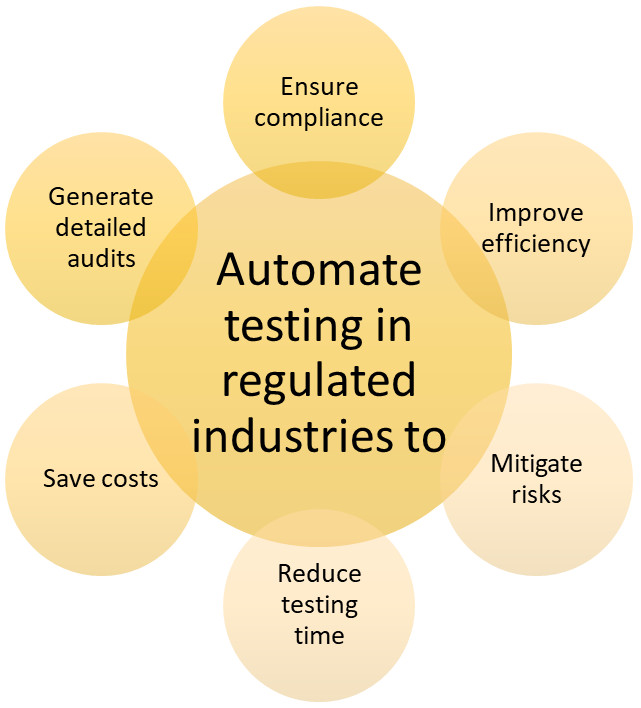
Best practices for automating testing in highly regulated industries
Here are the top best practices for automation testing in highly regulated industries:
Understand the industry regulations
Before you go in with guns blazing, you need to understand what regulations need to be complied with since these regulations may impose requirements on data protection, privacy, auditing, reporting, governance, or quality. If necessary, workshops and training should be arranged for the team to understand how these regulations translate to their area of work. Reach out to compliance experts in your company to understand and ensure that your work is in line with the regulations.
Decide what can and cannot be automated
Just because you can automate testing doesn’t mean that you go on a spree. Not all tests are suitable for automation. Manual testing still remains crucial for exploratory testing, usability testing, and edge-case scenarios. When choosing tests for automation, see if they are repetitive in nature, stable, and can validate regulations.
Example: According to data privacy laws, PII should be anonymized in certain situations. Automated tests can check this by verifying that such details are not shown to the administrator.
Choose testing tools carefully
There are many test automation tools available. Before choosing one, check whether it satisfies your requirements in terms of helping you achieve adherence to regulations, security, compatibility with existing systems, and testing features offered. Look for tools that offer features such as encryption, authentication, authorization, logging, auditing, reporting, backup, recovery, and testing. Ask around to find out what tools your peers use in their respective companies.
If your team comprises manual testers and you are looking to adopt test automation, here is a Test Automation Tool For Manual Testers. It lets everyone start test automation with no learning curve or programming requirements.
Prioritize risk-based testing with traceability
Focus on automating tests that address critical functionalities with the highest potential impact on compliance and safety. Maintain clear traceability between requirements, test cases, and defects. This demonstrates a logical testing approach and simplifies impact analysis during audits.
You can achieve this by analyzing risk assessments to identify high-risk functionalities. Map these functionalities to test cases and maintain a traceability matrix linking requirements, tests, and defects. Read: Test Traceability: Why Is It So Important?
Example: In an aviation software system, prioritize automating tests for flight control systems and navigation functionalities. Trace these tests back to specific safety regulations and document any discovered defects. This will ensure that the riskiest scenarios are being handled first.
Ensure detailed logging and version control
Detailed logs record all test execution data, providing an audit trail for regulators. Version control allows tracking changes to test scripts and maintaining historical records. To achieve this, configure testing tools to generate detailed logs. You can also implement a version control system (like Git) for test scripts and related data (e.g., test data sets). Read: How to Do Version Controlling in Test Automation.
Example: An automated test for a medical device logs inputs, outputs, timestamps, and pass/fail status. A version control system tracks changes made to the test script. This ensures detailed logs are captured at all times.
Secure test environments and data
Protect sensitive information by enforcing access controls for test environments and anonymizing test data whenever possible. Enforce user authentication for test environments. Segregate test data from production data and consider anonymizing it. Implement data encryption practices. Know: What is a Test Environment? A Quick-Start Guide.
Example: A financial services company uses separate test environments with restricted access for automated testing. Test data is anonymized to protect customer information. This takes care of unnecessary meddling in real-time data and environment. Know How to do data-driven testing in testRigor.
Automate repetitive and regression tests
Focus on automating frequently executed tests with minimal variation to ensure core functionalities work consistently and regressions are caught early. You can do this by identifying repetitive tests with minimal variation (e.g., log in with valid credentials).
Example: Automate login functionality, search functions, and basic calculations in an e-commerce platform. These repetitive tests ensure core functionalities remain stable. Read Why Companies Switch to testRigor for E-Commerce Testing?
Maintain clean and modular test scripts
This may seem small, but it makes a huge difference when test suites are large. Try to write clear, well-structured test scripts that are easy to understand, update, and maintain. Bring in modularity by breaking down complex logic into smaller, reusable functions. How to Write Test Cases? (+ Detailed Examples).
Example: Use descriptive variable names, comments explaining each step, and modular functions for reusable code blocks. This improves readability and reduces maintenance overhead. Know about creating reusable rules (subroutines) in plain English and using them as English text in your test scripts.
Leverage non-invasive UI testing tools
These tools interact with the application through the user interface without requiring access to the underlying source code, which is valuable for frequently changing UIs or restricted environments. Modern tools like testRigor are perfect for this job. UI Testing: What You Need to Know to Get Started.
Example: In a healthcare system with a frequently updated user interface, use non-invasive UI testing tools like Selenium to automate tests without modifying the application code.
Integrate data-driven testing
Utilize external data sources like CSV files, spreadsheets, and databases to feed test cases with various data sets. This allows for broader test coverage and reduces the need to manually create test data for each scenario. You should leverage tools that can generate test data for you. Many test automation tools like testRigor provide this functionality, thus making data-driven testing easier.
Example: Automate tests for an online store using a spreadsheet containing various product names, prices, and quantities to ensure the shopping cart functionality works with diverse data sets.
Embrace CI/CD
Integrate automated testing into the CI/CD pipeline to provide faster feedback on potential regressions and ensure continuous compliance throughout the development lifecycle. Set up your CI/CD pipeline to automatically trigger test execution with every code change. Here are the Top 7 CI/CD Tools to Explore in 2024.
Prioritize security testing
Probably one of the most important aspects is that you must integrate security testing tools alongside functional testing to identify vulnerabilities in the software early in the development process. Processes like DevSecOps ensure that security is included in the software lifecycle early on rather than having it as an afterthought.
How to automate testing in highly regulated industries?
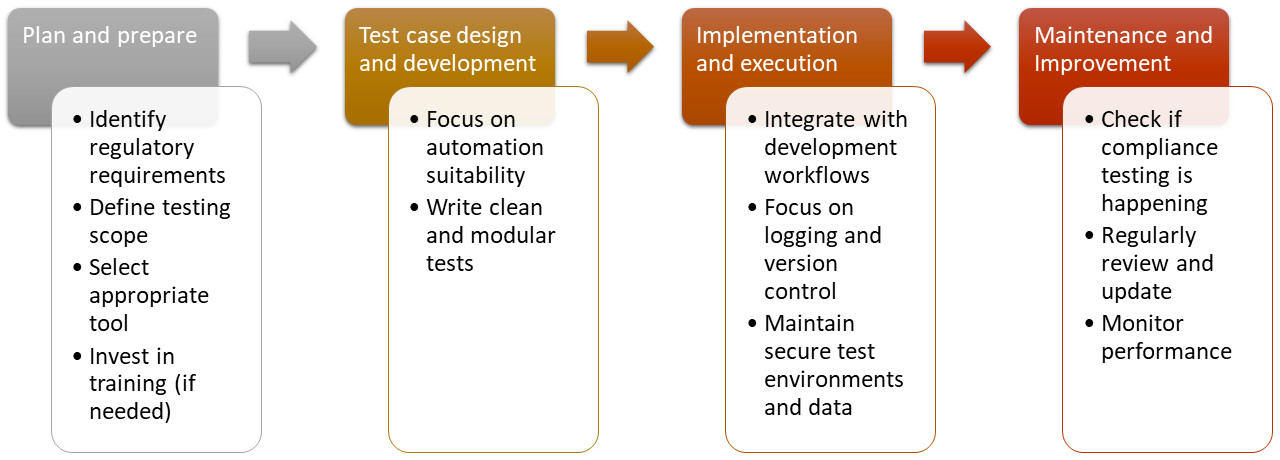
testRigor for automated testing in highly regulated industries
In highly regulated industries, using a test automation tool that is non-invasive, easy to use, and helps with testing compliance is a must. Next-gen tools like testRigor are God-sent for such situations. Using technologies like generative AI, testRigor makes test creation super easy by allowing you to write tests in plain English language. This is a big advantage since, in regulated industries, the best inputs tend to come from those who are from the business teams. Thus, they can also contribute to the QA process along with their technical counterparts.
That’s not all. You can do all kinds of testing like end-to-end testing, functional testing, UI testing, API testing, and regression testing without accessing the code base, thus, in a non-invasive way. With testRigor, you can test across various platforms and browsers, perform data-driven testing using the built-in provisions for the same, integrate with other CI/CD tools, and do a lot. Read the top testRigor’s features to know more.
Many regulations, like the Americans with Disabilities Act (ADA), require software to be accessible to users with disabilities. testRigor supports accessibility testing out of the box. testRigor uses industry-leading Deque Axe Devtools for accessibility testing. With testRigor and Deque axe DevTools integration, you can test accessibility compliance for Section 508, ADA, ACAA, AODA, CVAA, EN 301 549, VPAT, and more. You can watch this video to get more details. Read: How to Build an ADA-compliant App and How to achieve DORA compliance.
Achieve HIPAA, FedRAMP, PCI, and many more compliances by just using plain English or any other natural language commands and testRigor’s intelligence.
Conclusion
Regulations are a way to balance the freedom of businesses to operate with the need to protect the public interest. They can be complex and sometimes burdensome, but they serve a vital role in ensuring a safe, fair, and healthy marketplace. Adhering to these regulations can become a task without proper testing. By automating this testing process and using the right tools to do it, one can ensure that compliance is met in a way that does not incur unnecessary maintenance costs.
FAQs
In regulated industries, being prepared for changes at all times is a must. Implementing a strict change management process to control changes to the testing framework and test cases and conducting impact analysis for any changes to understand and mitigate potential risk should be done regularly.
Technologies like AI and ML for predictive analytics for automating complex test scenarios, and RPA to handle repetitive tasks and integrate various testing processes can enhance automated testing in regulated industries. Read: How to Automate Testing of AI Features.
Implementing robust backup and recovery plans to ensure testing can continue smoothly in case of disruptions and conducting regular disaster recovery drills to test the effectiveness of backup and recovery plans are good ways to prepare for disaster recovery.
| Achieve More Than 90% Test Automation | |
| Step by Step Walkthroughs and Help | |
| 14 Day Free Trial, Cancel Anytime |












