How to Improve Engineering Efficiency: A Step-by-Step Guide
|
|
One of the key elements to success for any software development team is how efficiently they can get work done in their engineering process. It has a direct impact on the bandwidth of engineers, leading to faster quality output and increased sustainability in product delivery using fewer resources.
This article provides a step-by-step practical strategy, methods, tools, and best practices for increasing engineering efficiency.
Why Engineering Efficiency is Important?
Engineering efficiency matters because it affects how quickly and easily a team can produce software products or functionality. High-functioning engineering allows for faster development and testing of software, which, in turn, brings the product to market quickly and keeps the business ahead of its competitors.
In this era of fast demands among customers and paddling technology, anyone’s ability to pivot or change the gear quickly is a big plus. With engineering efficiency, teams can also pay more attention to innovation and less time on manual processes. The result of all this is reliable and scalable systems that can be maintained with less effort, which in turn makes the end-user experience richer, leading to satisfied customers.
Additionally, engineering efficiency creates less waste in terms of resources, time and effort. Optimizing operational costs and team productivity by streamlining processes, automating repetitive work streams and ensuring greater collaboration across teams leads the organizations to be more productive. This is very important to ensure a sustainable work environment where engineers can put their effort into high-impact tasks instead of dealing with technical debt, performing tedious debugging or fixing any other inefficiency.
Let’s discuss a step-by-step process for improving engineering efficiency.
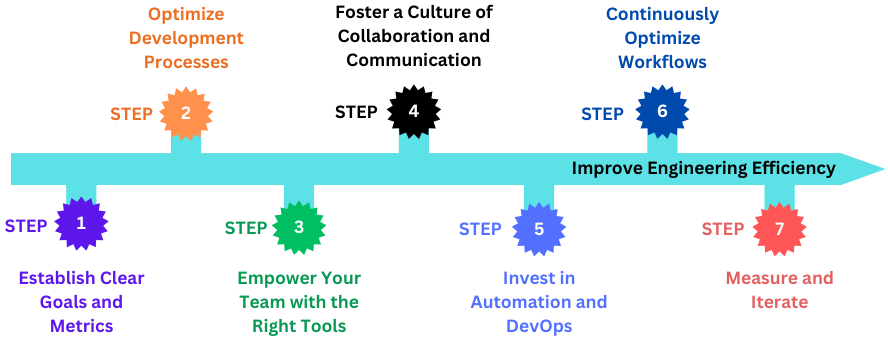
Step 1: Establish Clear Goals and Metrics
The first step in improving engineering efficiency is to set clear and measurable goals. Unless we set clear objectives, it will be very difficult to determine the efficiency and how to achieve it.
Align Objectives with Business Goals
If an engineering team creates more code, it doesn’t mean the team is sufficient. Efficiency is always measured as the value the team creates for its business. So, the first step will be to start aligning the engineering team’s goals with the company’s overall strategy. Whether it’s improving time-to-market, enhancing product quality, or increasing customer satisfaction, make sure the engineering efforts contribute directly to these priorities.
Define Key Performance Indicators (KPIs)
Key Performance Indicators(KPIs) are always mandatory to measure the progress of the engineering team. KPIs help to understand if the team is nearing the goals or moving far away. The KPIs may include:
- Cycle Time: It measures the time taken for a feature or bug to move from concept to deployment.
- Deployment Frequency: This KPI measures how often the team releases new features and updates.
- Mean Time to Recovery (MTTR): Measures how quickly the team can recover from failures or bugs.
- Defect density: This KPI basically measures the quality of the code. It calculates the number of defects per unit of code.
- Code Coverage: This KPI is mainly for testing. This checks how much of the application codebase is covered by automated tests.
- Team Health Metrics: This metric measures a series of metrics like employee satisfaction, burnout levels, and engagement.
You can read more about metrics in these articles: Metrics for Engineering Manager and Metrics for VP of Engineering.
Implement a Continuous Feedback Loop
For the engineering team to be efficient, the goals need to be reviewed regularly and adjusted based on the data. We can never define efficiency as a static target since the needs of the business or team change frequently. Its always advised to implement a feedback loop that helps the team to assess performance, identify bottlenecks, and make data-driven decisions.
Step 2: Optimize Development Processes
Many reasons, such as inefficient workflows and bottlenecks in the development process, can reduce engineering efficiency to a greater extent. To overcome that, you need to optimize the way engineers work. This will help the teams to deliver more value with less friction.
Adopt Agile Methodologies
Using Agile methodologies like Scrum and Kanban helps in increasing the flexibility, continuous delivery and iterative improvement. These methodologies help the teams to break the work into smaller manageable sprints or tasks thereby making the progress more visible.
- Scrum: In this model, the team will plan work in short time-boxed sprints. Each sprint will last for one to 4 weeks. Scrum ceremonies like stand-ups, retrospectives, and sprint planning help the team to stay on track. Read more: Scrum Cheat Sheet.
- Kanban: This is a more flexible framework. Here, the work items or tickets move across the board from “To-Do” to “Done” status. This is ideal for teams with more workflows.
Read this blog to have a better understanding of Agile methodologies: Scrum vs. Kanban vs. Lean.
Use Continuous Integration/Continuous Deployment (CI/CD)
With the help of CI/CD pipelines, you can automate the process of building, testing and deploying code. You can remove the manual intervention and make sure that teams can release the features or updates faster and more reliably.
- Continuous Integration (CI): By integrating continuous integration, you can ensure that the changes to the code are frequently integrated into the main codebase and tested automatically. So, here comes the next task: continuous testing.
- Continuous Testing (CT): Continuous Testing ensures the application is continuously tested at every stage of the development. So, here, the main goal is to get the feedback early.
- Continuous Deployment (CD): Continuous Deployment helps deploy the new code to the production environment automatically, thereby reducing human error.
Automate Testing and Quality Assurance
Manual testing is slow, repetitive, and hence error-prone. To make it more effective, we should automate the manual tests at various stages of the development life cycle. This will increase efficiency drastically and help ensure the quality of the application code.
- Automate unit, integration, and acceptance tests: It is important to automate every piece of code. Unit testing is performed at the code level, where the single units of code are tested. Integration testing focuses more on the integration performance of multiple units of the application. Finally, end-to-end testing or acceptance testing ensures the whole user flow works as expected from a user’s point of view. We can use different tools for each testing level.
- Use AI for test generation: Traditional automation tools rely on programming languages, which makes scripting and code maintenance time-consuming. With advanced development frameworks like agile, automation needs to execute in the same sprint where development happens. In these cases, traditional tools fail; that is where modern AI tools like testRigor take the lead position.
testRigor uses Natural Language Processing to create test scripts. Users can create test scripts in parsed English, which increases collaboration between the engineering, non-technical, and testing teams, making them work more closely. Also, the false positive bugs created by flaky element locators are ridden using testRigor. With its Machine Learning capability, testRigor identifies elements using screen names or relative positions. With the help of Generative AI, testRigor is able to create unique test data for the execution, making it more reliable.
Eliminate Waste
To make the team more effective, you need to eliminate wasteful activities like redundant meetings, unclear requirements, or duplicated work. All these activities may slow down engineering teams. It’s always advised to have periodic process reviews to identify and remove these inefficiencies.
- Conduct Retrospectives: It is mandatory to have regular reviews about how the team is working and also identify opportunities for improvement. While conducting retrospectives, the major focus should be on actionable outcomes that help to streamline the processes.
- Limit Work in Progress (WIP): We should make sure that the engineers are not overloaded with tasks. Overloading may lead to context-switching which further reduces the focus on activities. Limiting WIP helps the team to focus more on completing the tasks efficiently before moving on to new ones.
Improve Documentation
There should always be enough documents about the application and its features. Poor documentation can lead to confusion and slowdowns, especially when onboarding new engineers or maintaining legacy systems. It is always advised to ensure that your team’s documentation is clear, concise, and up to date.
- Use Collaborative Tools: Tools like Confluence, Notion, or GitHub Wikis make it easy for teams to share and update documentation in real-time.
- Document Technical Debt: Engineers often skip documentation related to technical debt. However, documenting debt helps teams make informed decisions about when to refactor code. Read: How to manage technical debt.
Step 3: Empower Your Team with the Right Tools
The tools your team uses can make or break their efficiency. Choosing the right development, collaboration, and automation tools is key to enabling engineers to work quickly and effectively.
Version Control Systems
Using a version control system (VCS) like Git is essential for collaboration, ensuring that changes are tracked and conflicts are resolved efficiently.
Integrated Development Environments (IDEs)
An effective IDE can significantly boost developer productivity. Tools like JetBrains IntelliJ IDEA, Visual Studio Code, or Eclipse offer features like code suggestions, error detection, and integrations with CI/CD pipelines.
Code Review Tools
Code review is essential for maintaining quality but can also be time-consuming. Tools like GitHub, GitLab, or Bitbucket facilitate faster and more thorough reviews with features like inline comments, pull requests, and automatic checks.
Project Management Tools
Tools like Jira, Trello, and Asana allow teams to plan, track, and manage their tasks effectively. By visualizing workflows and priorities, these tools help teams stay focused and organized.
Automated Monitoring and Alerting
Monitoring tools like Prometheus, Datadog, or New Relic can help teams quickly identify and resolve issues in production. Automated alerts ensure that engineers are notified of critical problems immediately, reducing downtime and improving system reliability.
Infrastructure as Code (IaC)
Managing infrastructure manually can be error-prone and slow. Tools like Terraform and AWS CloudFormation allow teams to automate infrastructure provisioning and management, leading to more consistent and efficient deployment processes.
Step 4: Culture of Collaboration and Communication
Efficiency isn’t just about tools and processes; it’s also about how well your team collaborates and communicates. By having a culture of openness, trust, and continuous learning, you can improve the overall performance of your engineering team.
Promote Open Communication
Encourage engineers to communicate openly and frequently about challenges, blockers, or new ideas. Teams that communicate well tend to resolve issues faster and work more cohesively.
- Daily Standups: They should always be short and focused meetings where team members share progress, discuss blockers and plan their work for the day.
- Cross-Functional Collaboration: The engineers, product managers, designers and the QA teams should work closely together. This helps to ensure that everyone is aligned on project goals and can contribute their expertise.
Encourage Pair Programming
Pair programming involves two developers working together on the same code. This practice helps to improve knowledge sharing, reduces bugs and increases team collaboration.
Use Collaborative Code Reviews
Collaborative or peer code reviews should be more than just a quality gate. Encourage team members to view code reviews as learning opportunities where they can share best practices, suggest improvements, and mentor each other.
Create a Blameless Culture
Mistakes are inevitable, but how teams handle them can affect efficiency. A blameless culture encourages engineers to take ownership of their work without fear of punishment for mistakes. This reduces stress, promotes innovation, and leads to faster problem resolution.
Prioritize Continuous Learning and Professional Development
Engineering is a rapidly evolving field and staying up to date with new technologies, methodologies, and best practices is essential for maintaining efficiency.
- Encourage Knowledge Sharing: Organize regular knowledge-sharing sessions where team members can present on topics they’re passionate about or recent challenges they’ve overcome.
- Provide Learning Resources: Support engineers in attending conferences, taking online courses, or obtaining certifications. Continuous learning helps them stay current with industry trends and improve their skills.
Step 5: Invest in Automation and DevOps
Automation is a critical factor in increasing engineering efficiency. By reducing manual intervention in routine tasks, engineers can focus on high-impact work that drives business value.
Automate Repetitive Tasks
Identify tasks that engineers frequently repeat and automate them. This could include:
- Code Linting: Helps to check the code for errors, style issues or security vulnerabilities automatically.
- Build Processes: In this, you can build and compile the code automatically whenever changes are made.
- Infrastructure Management: Using IaC to automate the setup, configuration, and scaling of environments.
Adopt DevOps Practices
DevOps is a set of practices that aim to bridge the gap between development and operations, enabling faster and more reliable software delivery.
- Continuous Integration/Continuous Deployment (CI/CD): As mentioned earlier, automating the testing and deployment process allows teams to release updates faster and with more confidence.
- Infrastructure as Code (IaC): By treating infrastructure as code, teams can automate the provisioning and configuration of servers, networks and other resources, reducing the manual overhead and risk of errors.
- Containerization: Tools like Docker and Kubernetes allow teams to package applications and their dependencies into containers, making them more portable, scalable, and easier to manage.
Read: What is DevTestOps?
Monitor System Performance and User Feedback
Efficiency doesn’t stop once the code is deployed. Ongoing monitoring and analysis of system performance and user feedback can help identify areas for improvement.
- Application Performance Monitoring (APM): Using tools like Datadog, New Relic, Dynatrace, etc you can monitor the performance of your applications in real-time. These tools help to provide more detailed information about the bottlenecks, latency and potential issues, enabling teams to address them proactively.
- User Feedback and Analytics: Understanding how users interact with your product is critical for making data-driven improvements. Tools like Google Analytics, Hotjar, or Mixpanel can help track user behavior, while NPS (Net Promoter Score) surveys provide direct feedback.
Automate Security Testing
Integrating security testing into the CI/CD pipeline ensures that security vulnerabilities are caught early in the development process. Tools like OWASP ZAP, SonarQube, and Snyk can automatically scan code for potential security flaws, reducing the risk of vulnerabilities making it to production. Read: Top 10 OWASP for LLMs: How to test?
Step 6: Continuously Optimize Workflows
Efficiency is a continuous process, not a one-time effort. To sustain and further improve engineering efficiency, teams need to assess and optimize their workflows regularly.
Conduct Regular Retrospectives
Retrospectives provide an opportunity for teams to reflect on what went well and what could be improved after each sprint or project. Use these meetings to identify bottlenecks, brainstorm solutions, and implement changes.
Identify and Eliminate Bottlenecks
Use metrics like cycle time, lead time, and throughput to identify where work is getting stuck. Once bottlenecks are identified, experiment with solutions to remove or alleviate them.
Use Value Stream Mapping: It is a Lean technique that helps to visualize the flow of work from start to finish. It highlights areas of waste and inefficiency, enabling teams to focus on the most critical problems.
Optimize Communication and Meetings
Poor communication is one of the leading causes of inefficiency in engineering teams. Keep meetings short, focused, and relevant. Use asynchronous communication tools like Slack or Microsoft Teams for non-urgent discussions.
- Time-Box Meetings: Limit the duration of meetings and make sure they have a clear agenda and purpose. This helps prevent meetings from consuming too much of the team’s time and energy.
- Asynchronous Standups: Instead of daily meetings, consider using tools like Standuply or Geekbot for asynchronous standups. These allow team members to provide updates without interrupting their workflow.
Refactor and Reduce Technical Debt
Over time, codebases accumulate technical debt, which can slow down development and reduce efficiency. Regularly refactor code and address technical debt to keep the codebase maintainable and efficient.
- Create a Technical Debt Register: It’s always advised to maintain a list of known technical debt items, prioritize them based on impact, and address them in a structured manner.
- Schedule Regular Refactoring: Dedicate time during sprints to tackle technical debt and improve code quality. This prevents debt from accumulating to unmanageable levels.
Step 7: Measure and Iterate
Improving engineering efficiency is an iterative process. Once you’ve implemented the steps above, it’s crucial to measure their impact and continuously iterate on your approach.
Track Key Metrics
Regularly track the KPIs you defined in Step 1 to gauge the effectiveness of your efficiency improvements. If a particular area isn’t improving, dig deeper to understand why and make adjustments accordingly.
Conduct 360-Degree Feedback
Gather feedback not only from within the engineering team but also from other stakeholders, such as product managers, designers, and QA. This helps identify areas for improvement that may not be immediately apparent.
Iterate on Processes
Engineering efficiency is never “done”. Regularly revisit your processes, tools, and practices to ensure they’re still serving the team’s needs and goals. What works well for a small startup may need to evolve as the team grows or as new challenges arise.
Celebrate Wins
Finally, celebrate the wins along the way. Improving efficiency can be a long and challenging process, so it’s important to acknowledge the progress made and recognize the team’s hard work.
Conclusion
“Learn continually – There is always one more thing to learn” ~ Steve Jobs.
Improving engineering efficiency is a holistic effort that requires attention to both technical processes and team dynamics. By systematically assessing your current workflows, optimizing processes, using automation, and creating a culture of continuous improvement, you can dramatically enhance the productivity and output of your engineering team.
Regular monitoring of key metrics will ensure that improvements are sustained over the long term, leading to faster delivery, better quality, and higher employee satisfaction.
| Achieve More Than 90% Test Automation | |
| Step by Step Walkthroughs and Help | |
| 14 Day Free Trial, Cancel Anytime |












