What is Automation Testing?
|
|
“Quality means doing it right even when no one is looking” – Henry Ford.
Testing is a fundamental part of developing a product. This holds true across industries, not just for software. For example, clinical trials are done to test vaccines and medicines, automobiles are put through numerous checks, manufactured products are tested in various ways, and students undergo a series of tests to get their aptitude tested. In all these scenarios, the aim is to make sure that the highest quality is achieved while learning new ways to betterment.
Using various instruments, this testing is usually done by trained experts like scientists, teachers, engineers, and doctors. If we look at software testing, you might have come across dedicated testing teams with specialized skills that take care of these operations.
However, there’s a distinct shift in who does this testing and how. There is a general trend to reduce manual efforts with the help of technology. This practice is also taking place in software testing, giving rise to automation testing.
Let’s understand what automation testing is and how one can go about it.
Why is manual testing not enough?
In the early days of computing, software testing was entirely manual. Programmers themselves or dedicated testing teams would meticulously check code line-by-line for errors. The concept of automation emerged during this period, but the tools were primitive. As software became more complex, the limitations of manual testing became more apparent. The need for faster and more thorough testing methods grew. Script-based tools emerged, allowing testers to write code-like instructions for automating tests. As software development methodologies like Agile became more popular, the need for faster and more efficient testing increased.
Manual testing by itself is like having a single security guard at a giant amusement park. Sure, they can catch some obvious issues, like a broken ride or a missing fence. But they can’t be everywhere at once.
This brings us to the reasons why manual testing isn’t enough:
- Limited scope: The guard can’t be on every ride at once, so some problems might slip through. Similarly, a manual tester can’t test every single scenario in a complex software program.
- Repetition: Rides with the same safety features don’t need to be checked every hour. Automated tests can handle repetitive tasks in software, freeing testers to focus on new areas.
- Human error: Even the best guard might miss something. Automated tests can remove human error from the equation and ensure consistent testing.
What is automation testing?
Automation testing is like creating a robot to test the software instead of a human tester doing it manually. It uses software tools to execute tests on another software application. These tests are written beforehand and can imitate how a user interacts with the application. The automation tools then compare the actual results of the tests to the expected results, identifying any discrepancies or bugs.
Continuing with the above analogy of a security guard in an amusement park, introducing automation testing would look like having a network of:
- Security cameras to constantly monitor different areas of the park, automatically detecting issues like overflowing trash cans or malfunctioning lights.
- Motion sensors to trigger alerts if someone enters a restricted area.
- Automatic doors to ensure smooth entry and exit without needing constant guard supervision.
Key components of automation testing
Automation testing has these key aspects that you need to learn:
Test automation framework
This refers to the tool or framework that you use to write, run, and maintain your test automation cases. There are various frameworks, some requiring coding, some low-code, and some no-code.
- Test editor: Just like programming frameworks have IDEs and editors, so do testing frameworks. These editors are user-friendly and offer various shortcuts and capabilities to make the task easier.
- Test execution engine: This is the software program that interprets the test scripts and executes them on the application under test. Most frameworks typically come with their own execution engine.
Test scripts
The test cases that you end up writing in the test automation framework are scripts that these tools run. The scripting languages that are used here are similar to the ones used in development, such as Java, Python, JavaScript, and so on. You can also opt for modern alternatives that let users write scripts in a natural language like English.
Test scripts comprise of:
- Test assertions: This is where the actual testing happens: verifications and checks. Test automation frameworks offer various libraries and customizations to help testers do this better. Read: Assertion Testing: Key Concepts and Techniques.
- Test methods: These are functions that are written to execute different operations, quite like programming. You’ll see provisions to reuse these methods so that test maintenance is low.
- Test objects: These are those buttons you want to click or forms you want to verify. Test objects are UI elements for which you will write your test methods. Test assertions are going to check the values of these very objects.
Test data
Tests often require different sets of data to be entered. Test data management is thus needed as it involves strategies for storing, retrieving, and manipulating this data for your tests. This could involve using external data files, databases, or even generating data on the fly.
Test reports
Comprehensive reports are crucial to analyze test results, identify failures, and track progress. These reports should detail test execution logs, pass/fail statuses, and error messages. Here is a Test Log Tutorial.
Test maintenance
As the software under test evolves, it’s crucial to maintain and update your automated tests to ensure they remain accurate and effective. This requires a plan for ongoing maintenance and regression testing to catch any issues introduced by code changes. Read: How to Write Maintainable Test Scripts: Tips and Tricks.
Of these aspects, you will see different tools specializing in a single or multiple of them. For example, some tools just allow you to maintain your test cases and analyze their results, whereas others allow you to edit and run test cases.
Benefits of automation testing
Through automation testing, you can make testing efficient. Here’s how that becomes a possibility:
- Increased efficiency and speed: Imagine testing an e-commerce website’s checkout process manually. You’d need to enter customer information, shipping details, and payment data repeatedly for each test case. Automated tests can handle this process in a fraction of the time, allowing you to test a wider range of scenarios quickly. Read: Why Companies Switch to testRigor for E-Commerce Testing.
- Better accuracy and consistency: Manually testing a login functionality might involve different testers entering usernames and passwords, potentially leading to inconsistencies. Automated tests eliminate human error and ensure the login process is tested consistently every time. Read: How to simulate login action using testRigor?
- Reduced cost of testing: A large banking application might require extensive regression testing after every update. Automating these tests saves time and resources that would otherwise be spent on manual testing, leading to cost reductions in the long run. Read: How to Save Budget on QA.
- Better test coverage: A complex social media application might have numerous features and functionalities. Automated tests can be designed to cover a wider range of scenarios compared to manual testing. Unlike manual testing, which may not be able to finish testing within tight deadlines, automated testing can cover this vast ground. This ensures more comprehensive testing. Read: What is Test Coverage?
- Early bug detection: Automated tests can be integrated into CI/CD pipelines, automatically running after every code commit. This allows for early detection of bugs introduced during development, leading to faster fixes and higher software quality. Read: Minimizing Risks: The Impact of Late Bug Detection.
- Improved scalability: As a mobile app grows in popularity, the number of devices and platforms it needs to support increases. Automated tests can be easily scaled to accommodate these growing testing needs, whereas manual testing becomes increasingly difficult to manage. Read in detail about Test Scalability.
- Frees up the tester’s bandwidth: By automating repetitive tasks, automation testing frees up testers to focus on more strategic activities like exploratory testing, usability testing, and test case design. This allows testers to leverage their expertise in areas where human judgment is irreplaceable. Read How to Automate Exploratory Testing with AI in testRigor?
How to do automation testing?
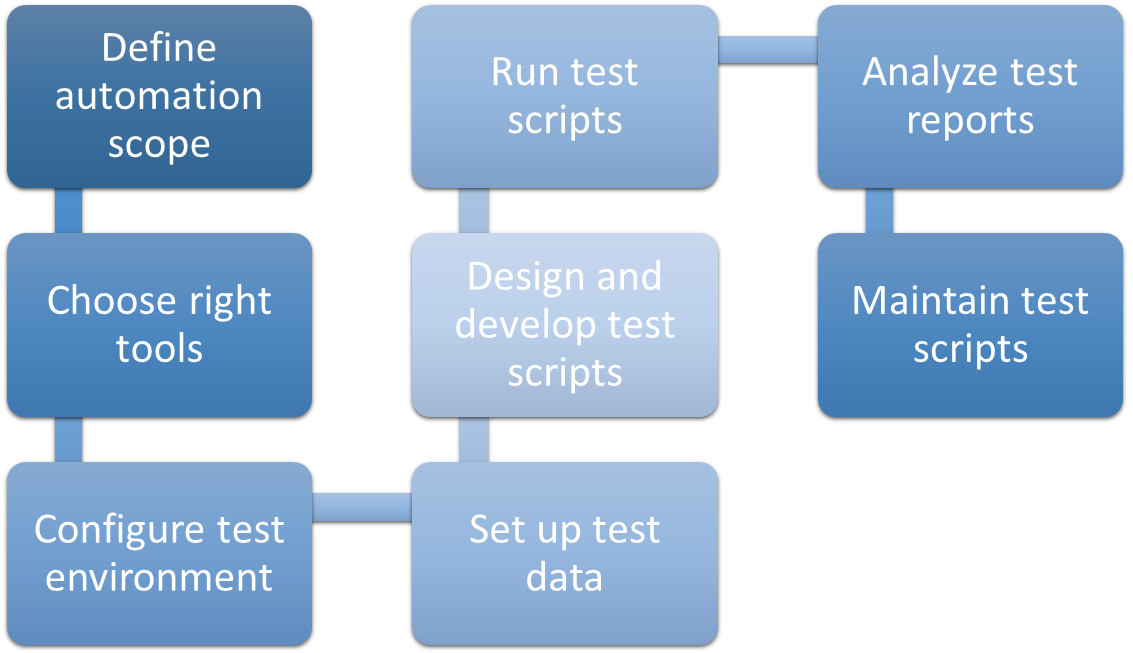
Going about automation testing is quite similar to how you’d tackle manual testing but with a few adjustments.
- You need to choose a suitable tool to do this job. The choice will depend on the project requirements, budget, tool offerings, and your team’s skillset.
- The test cases that you write need to be written as test scripts that can be executed by the testing tool. Here, too, test design concepts are used to achieve good test coverage and efficient test cases.
- If you need test data, then you need to set it up. Many test automation tools offer this capability.
What should you automate?
Automation testing yields the best results when strategically paired with manual testing. This is because automation testing has its own set of challenges. Read: Is There any Future for Manual Testing?
Hence, you’d be better off automating:
- Repetitive tests: Tasks that involve running the same set of actions over and over again, like logging in, checking for specific elements on a page, or performing basic data entry, are prime candidates for automation. These tasks are tedious and error-prone for manual testers but perfectly suited for automation tools.
- Regression tests: Tests designed to ensure no regressions (new bugs introduced) after code changes are excellent for automation. Automating these tests allows you to re-run them quickly and frequently after every deployment or code update, catching regressions early in the development cycle. Know more about Why is Automating Regression Testing so Important?
- Data-driven tests: Tests that involve using different sets of data for the same functionality are good candidates for automation with data-driven testing techniques. This allows you to create a single test script that can execute with various data sets, improving test coverage and efficiency.
- Tests prone to human error: Scenarios involving complex calculations, validations with large datasets, or checking for specific error messages are susceptible to human error during manual testing. Automation removes this human element and ensures consistent and accurate test execution.
- Time-consuming tests: Tests that take a long time to execute manually, such as performance testing or load testing, are great for automation. Automation tools can run these tests much faster and free up testers for other tasks.
Read this informative article for more details: Which Tests Should I Automate First?
Challenges with automation testing
The thing about automation testing is that people think it assures 100% quality. But that is far from the truth. Automation testing, like manual testing, has its own set of challenges.
- Upfront investment: Setting up an automation testing framework requires an initial investment in terms of time, resources, and tools. This can include purchasing licenses for automation frameworks, training testers on new tools and scripting languages, and dedicating development effort to building the initial test suite. In many situations, there might be problems procuring this investment. For example, here are 11 Reasons NOT to Use Selenium for Automation Testing.
- Finding the right skills: Automation testing requires a blend of testing expertise and programming skills. Finding testers with the right skillset to write and maintain test scripts can be a challenge. However, there are tools available that do not require coding test scripts, thus reducing the need for that skill. More on that later.
- Test script maintenance: This is a well-known problem with automation testing. As the software under test evolves, your automated tests need to be updated as well to reflect changes and remain effective. This ongoing maintenance can be time-consuming and requires a dedicated effort.
- Flaky tests: Tests that produce inconsistent results (sometimes pass, sometimes fail) are called flaky tests. These can be frustrating to troubleshoot and can lead to unreliable test results. Factors like network issues, UI changes, or data inconsistencies can contribute to flaky tests.
- Limited scope: Despite the hype, automation testing is best suited for well-defined tasks and functionalities. It struggles with exploratory testing, user experience testing, or areas requiring human judgment and creativity.
- Integration with development workflow: Integrating automation testing seamlessly into your development lifecycle can be complex. This might involve setting up CI/CD pipelines and ensuring smooth communication between testers and developers.
- Data management: Most automation tests require data for testing. Having a proper strategy for managing test data, ensuring its availability and accuracy is crucial for successful test execution.
- Over-reliance on automation: While automation is valuable, it shouldn’t (and can’t) replace manual testing entirely. Certain aspects of testing still benefit from human expertise and judgment. Trying to automate everything will only exhaust your resources and keep increasing your test maintenance costs.
- Security concerns: Your automated tests often interact with the application and might deal with sensitive data. For example, testing bank applications. Thus, security considerations need to be factored in when designing and executing automated tests.
Tools for automation testing
In the above sections, we discussed how there are plenty of tools available in the market that can help you with various aspects of automation testing, like test creation and execution, test reporting, test case management, test data management, and test environment setup. Despite the many options out there, most of these tools face the same challenges that all test automation tools do – high maintenance cost, resource-intensive tool setup, prone to flakey test executions, and complex test scripting requirements.
Tools should be helping you by simplifying the job, not adding more and more steps, which is the case with most legacy test automation tools.
Luckily, technologies like AI and ML have been incorporated very well by some test automation tools like testRigor, which have overcome these challenges.
Automation testing with testRigor
testRigor is a one-of-a-kind test automation tool that can help you reduce your automation chores. The tool uses generative AI to give you the easiest way to write tests, run, and maintain them. You can write test cases across platforms: web, mobile (hybrid, native), API, desktop apps, and browsers using the same tool in plain English statements. This is helpful because:
- You need not use multiple tools to automate tests across platforms.
- Easy test writing and reading means that everyone can collaborate in the QA process, not just those equipped with the programming skillset to write tests. This is good because most constructive input is going to come from non-technical team members like product owners, business analysts, and manual testers who are closer to experiencing how the user interacts with the application.
- Reduce the cost of hiring specialists to write test cases. Since the tool’s UI is easy to work with, there isn’t going to be much effort needed to empower in-house testers. Read how testRigor is a Test Automation Tool For Manual Testers.
Here are some of the powerful testRigor features:
- Email, Phone Call, and SMS Testing: Use simple English commands to test the email, phone calls, and SMS. These commands help validate 2FA scenarios, with OTPs and authentication codes being sent via email, phone calls, or via phone text.
- Reusable Rules (Subroutines): You can easily create functions for the test steps that you use repeatedly. You can use the Reusable Rules to create such functions and call them in test cases by simply writing their names. See the example of Reusable Rules.
- Global Variables and Data Sets: You can import data from external files or create your own global variables and data sets in testRigor to use them in data-driven testing.
- 2FA, QR Code, and Captcha Resolution: testRigor efficiently manages the 2FA, QR Code, and Captcha resolution through its simple English commands.
- File Upload/ Download Testing: Execute the test steps involving file download or file upload without the requirement of any third-party software. You can also validate the contents of the files using testRigor’s simple commands.
- Database Testing: Execute database queries and validate the results fetched.
- Parallel Testing and CI/CD: When the testing timelines are so strict in DevOps, Agile, and faster delivery cycles, you can only rely on testRigor for parallel testing, AI, and automation testing to keep the CI/CD pipelines running smoothly.
- In-built Waits: testRigor is an intelligent tool that automatically waits for the UI element to appear on the screen before any action. However, if there are some situations wherein the wait time is explicitly needed, like for checking emails or waiting for file downloads, you can add a testRigor’s wait condition.
- Test Regulatory Compliance: testRigor is SOC2 and HIPAA compliant and supports FDA 21 CFR Part 11 reporting. testRigor understands your compliance requirements and helps you test them with its powerful features.
- Accessibility and Exploratory Testing: You can efficiently perform accessibility testing through testRigor. Read here how to build an ADA-compliant app. This intelligent tool helps you run exploratory testing with its AI-powered features. Read how to perform exploratory testing with testRigor.
Here is a glimpse of its incredible feature list. testRigor’s test execution engine is a powerful one, ridding you of flakey test runs. If you’re looking to build a testing ecosystem, then testRigor is ideal as it integrates well with other tools and platforms, fitting well into your existing or new system. Read the testRigor documentation for more details.
Conclusion
While manual testing will always have a place for creative exploration and user experience evaluation, automation is expected to continue evolving and play an increasingly vital role in software quality assurance. With the way things are going, QA is becoming a joint responsibility shared among various teams to ensure that the best product is shipped in a short period of time. To achieve this, you need to use automation testing and rely on tools that can yield results for the same.
Additional resources
- Transitioning from Manual to Automated Testing using testRigor: A Step-by-Step Guide
- Manual Testing vs Automation Testing: What’s the Difference?
- The Differences Between Low-Code and No-Code Platforms That You Need to Know
- Entry and Exit Criteria: The Gatekeepers of Successful Regression Testing
Frequently Asked Questions (FAQs)
You can automate various types of tests like unit tests, integration tests, functional tests, regression tests, performance tests, load tests, stress tests, security tests, API tests, and UI tests.
Manual testing involves human testers executing test cases without the help of tools or scripts, while automation testing uses software tools and scripts to perform tests automatically. Automation testing is generally faster, more reliable, and more repeatable than manual testing.
The benefits of automation testing include faster test execution, greater test coverage, improved accuracy and consistency, the ability to run tests 24/7, and the capability to perform repetitive tests without fatigue.
A test automation framework is a set of guidelines, tools, and practices designed to support automated testing. It provides a structured approach to writing, managing, and executing automated tests, ensuring consistency and efficiency.
| Achieve More Than 90% Test Automation | |
| Step by Step Walkthroughs and Help | |
| 14 Day Free Trial, Cancel Anytime |












